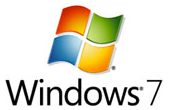 While Windows 7 release date is just around the corner (October 22 2009), the question on everyone's mind, after deciding to upgrade, is "which Windows 7 edition is right for me?"
While Windows 7 release date is just around the corner (October 22 2009), the question on everyone's mind, after deciding to upgrade, is "which Windows 7 edition is right for me?"
One would think the choice is simple but as always with Microsoft operating systems, there are usually more than one choice available.
First let's start with how many editions are available for Windows 7 - six (6). They are: Starter, Home Basic, Home Premium, Professional, Enterprise, and Ultimate.
In reality not all six editions are available to the consumer. Let's look at those editions first:
Windows 7 Starter Edition - This version is really meant for basic computing tasks such as email checking, browsing the Internet, watching movies, listening to music, etc.
Essentially, Windows 7 Starter is optimized for less powerful machines, such as Netbooks and will only be availabel to OEM's (Orignal Equipment Manufacturers) who will pre-istall and ship to retail stores.
Windows 7 Home Basic Edition - This version is a step up from Starter but will only be made available in in emerging countries (such as Philippines, India, etc) and sold with new computers.
Windows 7 Enterprise Edition - Similar to Windows 7 Ultimate (see below) but for companies who purchase volume licensing.
This brings us down to three editions, from which the average consumer (you and me) can choose from:
Windows 7 Home Premium Edition - Similar to Windows XP and Vista Home versions, this is where the comparisons stop. Home Premium includes more features than it predecessors and is much more stable than Vista, something that XP users will be happy to hear (but were afraid of using Vista) when deciding to upgrade.
As with all editions of Windows 7, Home Premium also includes the Aero glass user interface and taskbar. Home Premium will not require the hardware upgrades that Vista demanded, partially because the hardware has caught up, and that Microsoft has gone to great lengths to make Windows 7 accessible to as many people as possible.
Some of Windows 7 Home Premium features include:
Windows Media Center (for playing a variety of multimedia formats), Windows Media Player streaming cabilities, DVD maker, backup utility that includes creating full system images along with the Previous Version utility that allows for retrieving files that you may have just deleted or changed accidentally.
And finally Microsoft has including Virtual PC which allows you to run other operating systems on top of Windows. This is a great addition that was only availabel to a more costly version of Windows in the past.
Home Premium supports up to 2 physical processors (unlimited cores), and a max of 16 gigabytes of RAM.
Windows 7 Professional Edition - In my opinion probably the best edition of the bunch for the average consumer, Professional Edition includes all features that are available in Home Premium.
The additional features include, Windows XP Mode which lets you run many Windows XP productivity programs, joining to Microsoft Domains on company networks, advanced networking features (Location Aware Printing feature allows you to choose different default printers for different networks), backup functionality to back up to a home or business network, remote desktop service that allows other computers to connect to your computer, encrypting file system and offline files.
The XP Mode feature may seem confusing at first to most people. Essentially, it will allow Windows 7 Professional (and Ultimate) users to run a virtualized copy (using Virtual PC) of XP SP3 in order to minimize compatibility issues. Yes, that means when you purchase the Professional edition, you also get a licensed version of Windows XP.
Not a bad deal.
For the typical home consumer, this is simply the best Windows 7 version to purchase.
Running Windows 7 Professional Edition requires the same hardware requirements as Home Premium, but you may want to consider beefing it up a liitle if you want to take advantage of Virtual PC and XP Mode.
Windows 7 Ultimate Edition - Ultimate includes all the features of Windows 7 Home Premium and Professional, but adds additional enterprise and security features (typically needed by large corporations). It is the only edition that lets you use multiple languages (35 of them) on the same computer.
Features include, Bitlocker and BitLocker To Go support used for protect data (encrypting) stored on portable storage devices (USB drives) flash devices, and other media, Federated Searches which allows searching across network drive, booting from VHD (Virtual Hard Drives) files, and Unix support.
With Ultimate, it's mainly for the corporate enterprise, not for the average home user.
If you are thinking of upgrading your existing Windows computer (running XP or Vista), you can use the Anytime Upgrade feature to purchase a serial key online and upgrade your existing Windows 7 license to a more advanced edition.
Also don't forget to consider Windows 7 hardware requirements, when deciding to move to the new operating system.
For an in-depth comparison of all Windows 7 versions via a shart, check out Paul Thurrott's Supersite for Windows.



Leave a Comment