With a lot of radio stations streaming their broadcasts over the Internet, I'm finding myself listening to the radio on my PC more often. Re-discovering radio on the Internet offers many choices and has the advantage of being free.
Unlike traditional radio, if you use a Home Theater system or Hi-FI stereo, your limited to the broadcast range in your area. With Internet radio, you have access to stations world-wide. With this type of access, recording Internet radio stations on your PC will allow you to never miss your favorite show.
So how do you record? With a software called Radio2MP3
Radio2MP3 is a streaming audio recorder, that lets you record music from online radio stations or music subscription services to your PC. Similar to VCR or DVR's, a nice one touch recording feature will capture MP3 files from any streaming source and Podcasts, which then can be converted to any format such as WMA, MP3, WAV, OGG.
If you want to record music, every song is automatically saved with artist name, song title, music genre, and album. All songs are then separated into individual tracks. Easily copy songs directly to CDs or transfer them to your IPod or MP3 Player.

WHat makes Radio2MP3 stand out from the rest of the competition. The ability to record up to thirty streams at once and create a schedule for automatic recordings. Never miss a show again. No need to use peer to peer services.
Other features include a built in CD burner, search stations by genre and bitrate, and adding your own radio stations. The software is easy, simple to use and comes with Tech support and a ninety day return policy.
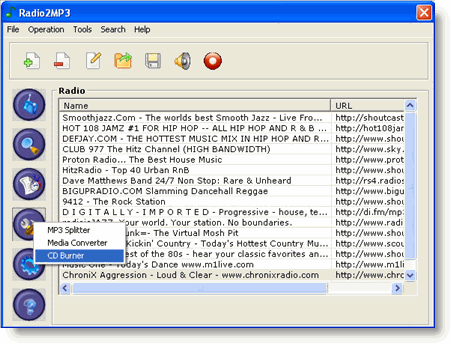 If you enjoy listening to traditional or Satellite radio, you have no reason to miss a broadcast, now that you can record Internet radio on your PC.
If you enjoy listening to traditional or Satellite radio, you have no reason to miss a broadcast, now that you can record Internet radio on your PC.
To purchase Radio2MP3, visit http://www.radio2mp3.com/
Radio2MP3 is only available for Window based PC's.



Comments on Record Online Internet Radio Stations On Your PC
thanks for the post