 With the release of Vista Service Pack 1, for many it's either a smooth upgrade or the beginning of a long journey. Unlike previous Windows OS Service Pack installations, making sure your prepared before installing Vista SP1 can save you loads of time if something does go wrong.
With the release of Vista Service Pack 1, for many it's either a smooth upgrade or the beginning of a long journey. Unlike previous Windows OS Service Pack installations, making sure your prepared before installing Vista SP1 can save you loads of time if something does go wrong.
To help out with upgrading, I have compiled a resource guide on how to install SP1, along with where to find help if you run into problems.
Using Windows Update (Automatic Update) To Install Vista SP1
To get started, connect to Windows Update (from the Start menu) and click on the Install updates button…
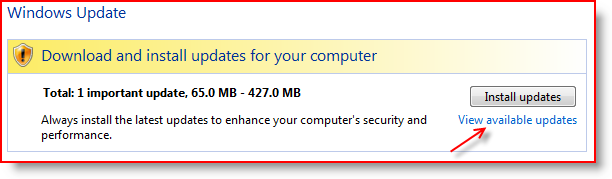
…or click on the View available updates link to verify that Windows Vista SP1 (KB936330) is in the list.
The entire installation time from automatic downloading (80 - 120 MB) to installing the service pack can take up to an hour (depending on the speed of your computer) along with several reboots.
- Do not interrupt the process!! Let the install run it's course.
- For step by step screen shots of automatic update click on this link.
Vista SP1 Is Not Available In Windows Update
If you do not see Service Pack 1 in the list, the problem could be caused by a number of reasons, some of which are:
- The most common is that your system is not current with all prior updates. Make sure you have installed all available updates to this point. (once all updates have been applied, you should then see SP1 in the list (Ultimate versions must also include Optional updates). Click on View avaialble updates to view and install updates.
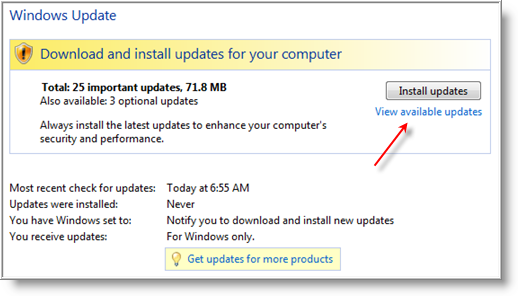
- A previous SP1 (beta or RC versions) exist and must be un-installed before proceeding.
- The language you are using is not supported yet in SP1.
- You have hardware that is not fully supported.
- The third-party program vLite was used to configure you system, and may have removed required system components that's required for SP1 to be installed.
- You are already running Service Pack 1 (such as you just purchased a new computer with Vista Sp pre-installed).
If none of the above reasons apply to you, check out Microsoft's knowledge base article Windows Vista Service Pack 1 is not available for installation from Windows Update and is not offered by Automatic Updates for more information.
Manually Installing Vista SP1
To manually install SP1, you can download the ISO from Microsoft Download center at the following links:
- Windows Vista Service Pack 1 x86 (434.5 MB)
- Windows Vista Service Pack 1 x64 (726.5 MB)
While the ISO images are much larger in size compared to using Automatic Update, manual installation is probably safer. You will avoid any interruptions that may occur when using Automatic updates (over broadband) especially if you have a wireless network at home (just hope nobody calls on your land line phone!)
Vista SP1 Troubleshooting Suggestions
For my test laptop, SP1 would not install. At first I tried Windows Update followed by downloading and manually installing. Both attempts failed.
I then followed Microsoft's Knowledge article mentioned above ("Windows Vista Service Pack 1 is not available for installation from Windows Update and is not offered by Automatic Updates") and performed and verifed all eight resolution methods. Re-ran SP1 by manually installing it, but it failed again.
So I rebooted, tried Windows Update one more time, and SP1 installed successfully.
As you can see, you will either be successfull with installing SP1 the first time, or need to wrestle with it before having a successfull installation.
Vista SP1 Changes
So what changes are incorporated in SP1? Here are some of the major improvements;
- Much improved file copy speed (no more waiting around).
- Reduced UAC prompts when making changes that require admin rights.
- Better DirectX support (updated to support DirectX 9 and 10 hardware, and the backwards-compatible 10.1 version).
- Support for third party search solutions.
- Power consumption improvements.
- Security enhancements.
For a complete list, check out the following: Microsoft article.
If you're still hesitant with installing SP1 and want more info, check out ZDNet Ed Bott's Vista SP1 FAQ.
And if after going through the trouble (good or bad) with installing the service pack, remember, if for any reason you can always un-install from the Control Panel - Programs and Features \ Installed Updates and look for Service Pack for Microsoft Windows (KB936330).



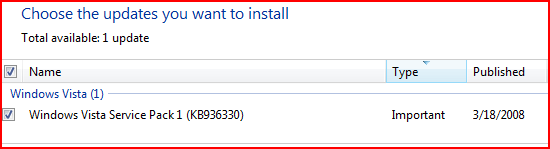
Comments on Resource Guide For Installing And Troubleshooting Vista Service Pack 1
Hello,
I tried to install the 'Windows Vista Service Pack 1' in my Windows Vista Home Premium edition, but it ends up in faliure. I tried 3 times. After installation it says could not install and reverts all installation after taking more than 1 hour.
Have any one faced this ?
What is the solution for this ?
Thanks in advance.
Cheers,
Jay
sorry Jay i cant help im looking for the same answers you are i have tried to do it myself and i cant. I have reinstalled windows 3 times over this problem and i keep getting my screen needs to do a repair soo if anyone can help with this issue it would greatly be appreicated thank you =))
anyone getting error 80070002 (internal error) while trying to install SP1 first thing you need to do is run checksur (best done via a cmd prompt) also check the checksur.log file , located c:\windows\logs\cbs\ .. you can run the system readyness tool (september 2009 release) .. it's 130~mb's (system readyness tool regular is 98mb's .. not sure the difference but i'd use the spetember version, newer=better (usually)
if you still have troubles google on how to restore your backup files, corrupt or removed windows backup (not system restore files) items that are missing will cause an 80070002 error, you have to assign permissions and there a batch (.bat) files that will restore the 2,200 odd files needed all at once for you released by people who are very helpful (non-microsoft employees) and also frustrated users. hope this helps.. of course you can always just re-install windows too… son of a b****!! a website that will help you is:
http://www.mydigitallife.info/2007/12/21/fix-error-80070002-when-using-windows-update-in-vista/
cheers and happy updating!!
I manually tried to install Vista Service Pack 1 which seemed to be working perfectly fine until it restarted. When the computer tried to restart it would not. Now I keep getting a screen saying that the computer can not start and it is trying to find and fix any mistakes etc. I have run this 3-5 times today and nothing happens. My computer will not start at all. What can I do that I have not already tried? My computer was working perfectly fine until I tried to install the Service Pack. Not a happy camper 🙁
Hello i have tried to install sp1 on home basic i hoping that
will work but fail, that sp1 is from home premium i don't know that it may work or not, anyone got solution. help!!!
this is mail '[email protected]'
thanx
Herbert
@Tina:
Hi Tina I sawyour problem on this site from back in March you were saying you could not restart your computer after downloading sp1 for Windows Can I please ask you what you did to fix that problem I downloaded it today and now mine will not restart. I hope you can help me
Thank You
Staci
pleasee heelllppppp :'(
well i have recently wiped my laptop
but now i am having trouble getting on the internet and the diagnostics say that i need to install wireless networking hardware, but i havent got a disk or anything for this and having trouble getting it to my laptop due to not having internet. :S
and i went on something and the different thing was that mine didnt say i had service pack 1 where it did on the diagram so do i need this for my laptop to connect to the internet ??
im soo confused 🙁
thanks tasha
SP1 install causes the horror of a computer refusing to start, then when we try unsuccessfully via the repair option, it seems to be worse. Feeling sad, reboot tap F8 a couple times at reboot, select Safe Mode, patient . . . and installation resumes. Such a long time though. Unsatisfactory I believe. Hours and hours, I mean all !@#$% night long.
I tried to install the service pack 1 and now I can't start my computer all I get is a black screen with a little flashing line up in the left hand corner what does this mean ???????????? And how do I fix it I need my computer and it's been like this for two days was working perfect before this
Hi everyone as i am reading this i am also trying to download sp1.Witch is refusing to download a few times.Now i did read on another site that all should be closed and security off if after having difficulty the 1st time.But being honest after reading ur comments it just seems to be a pile of s-t and all this updating like apple {iphones,pads,pods} drives me f—-g mad.its there way or no way after paying such big money and does not work half the time.Should these companies not be held responsible for those of you whos machines need to be restored?
win (sp1)kb936330,wants to install over and over and over again,all successful.how mand damn,kb936330 sp1 are there????? anybody know whats up?