 When it comes to many Android smart phones, making your battery last, can be a challenge.
When it comes to many Android smart phones, making your battery last, can be a challenge.
The problem is, that you become so dependent on your Android phone, the battery drains quickly before you know what happen. And most of the time, the culprit to draining the battery are apps which run all the time and suck the power from your battery.
To find which apps are using the most battery usage, Android provides a simple built-in utility that let's you view battery usage, so you can make the battery last a little longer.
Android Battery Use Monitor
Note: all screen shots are from Android version 2.21 running on HTC Thunderbolt, and may look different from your version.
To view battery usage, and which apps are killing the battery, go to:
Settings \ About Phone \ Battery
On my phone, the next screen shows battery information and options to choose.
To see which apps are using the most battery power, select Battery use.
Here, you will see all the apps and the amount of battery power they are using, sorted by highest percent used to lowest.
Of course the biggest battery hog is the display. Fortunately you can adjust the display brightness (Settings \ Display \ Brightness) to help save power.
The best way to to use the battery utility, is to monitor usage over several days. Make note of which applications (or processes) eat up the most battery usage during the day.
Once you have enough data of your usage pattern of applications and how your phone is being used, you can then make adjustments such as:
- disable any apps you don't use
- making sure you close applications when you are finished using them
- shut down services that are not needed (Bluetooth, GPS, Wifi)
- disable process that run in the background (and are not needed)
As you can see, being proactive with a smart phone can help make your battery last longer and let you enjoy your phone a lot more.



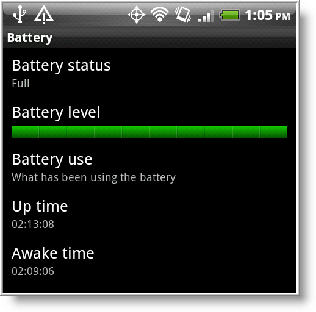
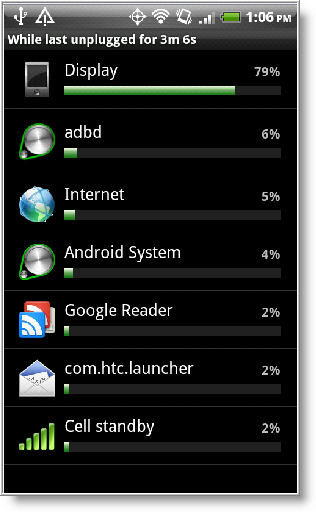
Comments on View Apps That Use The Most Battery Usage On Your Android Phone
Ibekwe Daniel @ 1:52 pm
Thanks. This is helpful. But how do I know processes that run in the background?
@Ibekwe Daniel - see following article:
https://www.androidpit.com/how-to-stop-apps-running-in-the-background-on-android