How many times have you searched Google only to have millions of results returned that have nothing to do about what you're searching for? Probably often. After all Google is a computer and almost robot like.
….not really.
Actually Google is pretty smart, especially when you give it a little help with finding exactly what you are searching for. But how do you tell it to find things with words or phrases that have multiple meanings?
read more: How To Tell Google What You Are Searching For When Using Words With Multiple Meanings
Filed under Google and Yahoo Tips by Watching The Net
Anymore in this world you really need to think twice before making rash decisions that will just anger somebody. With all the Social networks, forums and blogs available on the Internet, it isn't all that hard to vent your frustration at some bone-head who pissed you off…especially when it comes to driving.
But the key to doing the venting is to make it effective. In other words, just picking any site to vent probably won't get your message noticed. You need to carefully think out your strategy.
Take this Craiglist post as an example - "To The A$$hole On The Newtown ByPass This Afternoon near I95"
Not bad. In fact it's pretty good (and amazes me how creative people can be). But it needs wings to make it fly around the Internet to be seen. Here's some tips to make venting more effective with out being foul, rude, stupid or ignorant.
read more: How To Use Craigslist To Vent Your Anger At Drivers Who Are Jerks
Filed under Internet Technologies by Watching The Net
Computer Problem Tips - Are You Messing Up Your Computer? - Learn the 5 Mistakes Most Everyone Makes
Do you power on your Computer every day thinking nothing will ever happen and saying "it'll work"? While all the time in the back of your mind, you know there are things you should be doing before something does break.
Instead you keep talking yourself out of doing what really are simple tasks because you don't have the time, keep making excuses, or your just too lazy. You wouldn't let your car run out of gas or never change the oil…right.
Well today is the day to do those computer chores. And to help out, below is a list of the most common items that potentially can ruin your day but are simple to achieve.
Filed under Computer How-To by Watching The Net
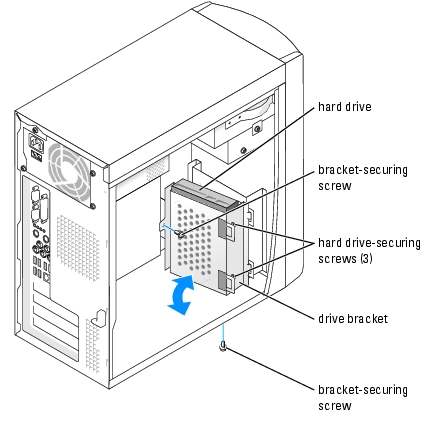 Your hard drive is fading into the West. You hear all manner of grinding sounds coming from it and it's working slower than an accountant doing an audit. So you grab your wallet and bounce down to the local electronics store to find a replacement.
Your hard drive is fading into the West. You hear all manner of grinding sounds coming from it and it's working slower than an accountant doing an audit. So you grab your wallet and bounce down to the local electronics store to find a replacement.
Whoa! You get inside and are dazzled and dazed by the sheer number of hard disks…you didn't think it would be this difficult.
All you want is something affordable and reliable but where to start?
read more: Computer Repair Tips - What to Look For in a Replacement Hard Drive
Filed under Computer How-To by Watching The Net
Unlike any other presidential election in past history, keeping tabs on this years election progress online, provides access to real time information than traditional media methods used in the past. From having the news pushed to your computer, to following the chatter on Twitter or using Google maps, you can pretty much choose how and when you want to keep up with the latest presidential election news.
Here are 5 ways to keep track of the election noise with out getting bored by the typical media TV coverage.
read more: Presidential Election Campaign News - 6 Ways To Follow It Online
Filed under Computer How-To by Watching The Net
 If you use GMail or Yahoo! web based email, you probably wished that Firefox 3 could open your (GMail or Yahoo!) mailbox when clicking an email link on a web page. Instead, Firefox will open Microsoft Outlook (if you have it installed).
If you use GMail or Yahoo! web based email, you probably wished that Firefox 3 could open your (GMail or Yahoo!) mailbox when clicking an email link on a web page. Instead, Firefox will open Microsoft Outlook (if you have it installed).
Now that's great if you use Outlook to manage all your email, but many people like to use web based email, such as GMail or Yahoo! Mail instead of downloading their email to their computer.
Fortunately, Firefox makes it very easy to change the default setting so your GMail or Yahoo account will open when clicking on an email link (mailto:) inside web pages.
read more: Make Firefox 3 Use Your GMail Or Yahoo Account When Clicking Email Links in Web Pages
Filed under Google and Yahoo Tips by Watching The Net
 One of the reasons why many Windows users are deathly afraid of using the command prompt in Windows is because they simple don't know what to do when that black screen pops open.
One of the reasons why many Windows users are deathly afraid of using the command prompt in Windows is because they simple don't know what to do when that black screen pops open.
It doesn't look or act like their favorite word document or browser program, and it gives you that "lost in space" feeling.
One way to give yourself a sense of orientation when using the command prompt, is being able to navigate around the file system and into different folders. To do this, you just need to know two simple commands, and, learn how to type less with a simple trick.
read more: How To Navigate Through Folders When Using Windows Command Prompt
Filed under Windows Tips by Watching The Net
 One change in Vista's Windows Explorer that I really like is the addition of filters. Filters allow you to choose how you want contents of a folder displayed, which makes finding files much easier, especially in large folders and sub-folders. One example of using filters is when you need to find files by their file type extension (exe, mp3, doc, etc…).
One change in Vista's Windows Explorer that I really like is the addition of filters. Filters allow you to choose how you want contents of a folder displayed, which makes finding files much easier, especially in large folders and sub-folders. One example of using filters is when you need to find files by their file type extension (exe, mp3, doc, etc…).
What's cool about using filters to find files of the same type, is that you don't need to know the file extension name and you can group and sort them, which allows you to easily view the files of the same type.
To see how you can use the file type filter, just open Windows Explorer by doubling clicking on My Computer or any folder shortcut on your desktop and navigate to a folder that you want to find a specific file.
read more: Use Vista Windows Explorer Filters To Find Different File Types In Large Folders
Filed under Windows Vista Tips by Watching The Net
