 Anyone who has an email address knows that being spammed is a fact of life. All it takes is handing out your email address one time for it to be an open invitation with ruthless spammers.
Anyone who has an email address knows that being spammed is a fact of life. All it takes is handing out your email address one time for it to be an open invitation with ruthless spammers.
Even family and friends can be more of a spam annoyance than the spammers themselves.
While spam filter technology has progressed to the point of making life with email more tolerable, in some cases it may be too good when your trying to have your email messages successfully delivered.
So how do you prevent your message from being nuked by a spam filter?
The criteria for what is considered spam, is based on the type of filter being used.
One common type is a content filter that make filtering decisions based on several criterias that match regular expressions within email messages such as phrases, keywords or patterns. Once the filter has completed it's evaluation it will assign a score, usually 1 to 5 (with 1 being a low tolerance for spam and 5 having a higher tolerance).
If the total "score" of the email message you sent, exceeds a certain threshold, your message is sent to the junk folder. You're probably going to ask "what's the threshold I need to stay under?" Unfortuanatly a threshold can be different depending on the the person who is configuring the spam filter software. If the person is really annoyed with spam, they'll set the threshold extremely low so just about anything will get filtered and declared as spam.
Other types of filters will check the header of the message to see if it was forged by verifying the server (Domain and or IP Address) that sent the message as well as the email address of sender.
Another type of filter is when your put on (listed) a black list where spam filters can refer to a database and see if your address or domain is listed. If there is a match, the message will be automatically delete or moved to the junk folder.
Methods to Reduce Chances From Being Flagged As A Spammer
As spam filter settings become more strict due to the increase of spam emails, you need to make sure your email messages are not classified as being spammy. In some cases that's easier said than not.
To help out, below is a guide line of the common features of email messages that are blocked by most spam filters. Taking pre-cautions when composing messaging will increase the chances of getting your message delivered.
Avoid these common mistakes:
- Using spammy phrases, like "Click here!" or "Once in a lifetime opportunity!"
- Going crazy with exclamation points!!!!!!
- USING ALL CAPS, WHICH IS LIKE YELLING IN EMAIL.
- Excessive font coloring such as bright red, or green.
- Subject starts with Free, GUARANTEED, Buy, dollar sign ($) or (money) amount, etc.
- Sending nothing but one big image (with little or no text) in the message.
- Designing HTML email in Microsoft Word, and exporting the code to HTML (that code is sloppy, and spam filters hate it).
- If the email has three or more CAPITALIZED words in the Subject line or has no text within the subject line.
- The email contains blank lines that make up a percentage of more than 70%.
- Repeated, unnecessary double-quotation marks.
- The body of the email message mentions Viagra, no prescription, online Pharmacy etc.
- There are attempts to disguise words within the email.
- From field and reply to are empty.
- Subject (or other fields) contains G.a.p.p.y-T.e.x.t with lots of spaces or underscores.
- Address contains "free".
- Email contains an attached in the following formats: EXE BAT PIF etc (or DAT file Email sent from Apple Mac to PC issue).
- Message is a saved web page.
- Font colour is the same as the background (invisible text).
Tools For Checking Spam
If all this spam nonsense sounds confusing, you can actually test your message via a spam check tool available on the Internet.
Sitesell Spam Check - Spam Check is a free tool that will check you message for common spam characteristics. First compose you message normally. Before hitting the send button, copy the entire message body and paste it into the form (step 2a). Also add the from address and subject of message, then click on the Submit button.
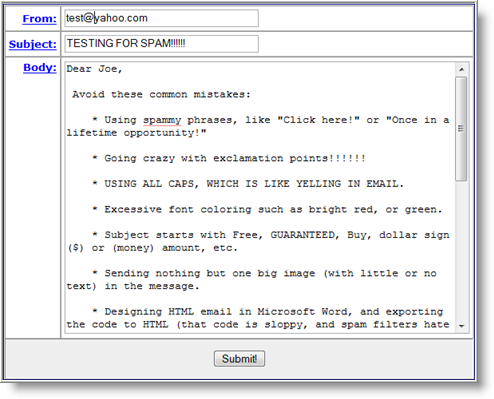
Once your message has been evaluated, a report will be generated similar to the below screen shot:
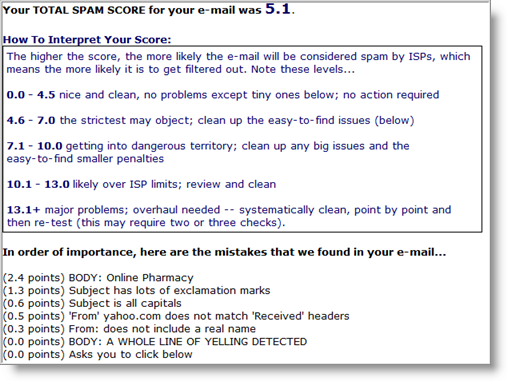
As you can see the score is 5.1. The tool considers anything under 4.5 as good. So it would look like I need to clean up the message if I want to increase the chances of my email to get delivered.
Real Time Blacklist - This tool will check to see if your email server is listed on a database that many spam engines use to verify if the server sending an email message (to your email server) is a known spammer. You don't need to worry about this is you a free email service such as GMail, Yahoo, or Windows Live Hotmail.
If you are a business or company this can be useful to determine if you are listed.


Comments on How To Avoid Having EMail That You Send Blocked By Spam Filters
Chris Lang @ 9:49 pm
The only thing I would add to your list is to ask your readers to whitelist your email address.
I built a new free email instruction generator that will create user whitelist instructions for all the ISPs, mobile devices and most of the popular client side spam filters.
http://www.emaildeliveryjedi.com/email-whitelist.php
Mike Swaminathan @ 7:38 am
That was great explanation on spam trigger . .
I have query .. Is there any website or tool will help us to very our message whether it is spam or legitimate??
We use Anti-Spam.. and in some cases some genuine mails where also stuck by Anti-Spam Appliance.. but unfortunately we unable to say on what basis it has detected as spam.. also the principle of Anti-Spam organization dont share there the result due to their confidentiality…
In this case what happening is simple 2 line mails also detect as spam.. but the mail content attachment files like doc or pdf..
So issue we face.. how we explain end use (Non technicals) at this time what explanation should we give..?
If there is any websites like free antivirus scanning.. for mails scanning on header base including attachment.. for aprox result.. this could be help full
Again thank for your great explanation..