 A favorite Firefox tweak that I like is the capability to have the toolbar search, open results from Google in a new tab, instead of in the tab that I am currently browsing.
A favorite Firefox tweak that I like is the capability to have the toolbar search, open results from Google in a new tab, instead of in the tab that I am currently browsing.
While this is extremely convenient, that feature is lost when I click on a link in Google's search results, only to have the site open in the same tab (instead of a new tab or window). If I need to go back to the same search page on Google later, I either need to run the search query again or click back several pages.
Fortunately Google provides a setting on their home page that will allow search results to open in a new tab or window.
To make this setting, just go to Google's home page and click on the Preference link next to the search box.
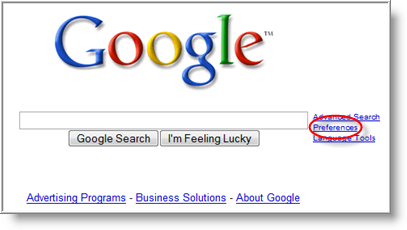
Then scroll down to "Results Window" (at bottom) and check the box to "Open search results in a new browser window". Click on the Save Preferences button when finished
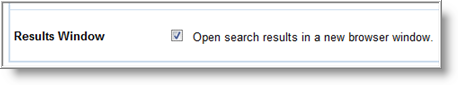
Now for Firefox and Internet Explorer 7, when you click on a link in the search results page, the site will open in a new tab, while pre-IE 7 versions will open in a new window.
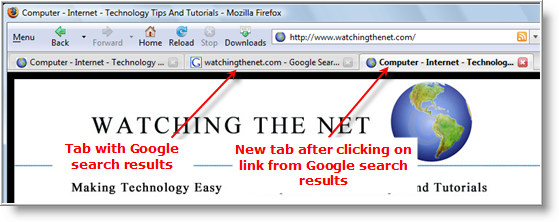
To be able to save this setting, you must have cookies enabled in your browser.



Comments on Force Google To Open Links In A New Tab (Or Window) In Firefox And Internet Explorer
surya @ 12:40 am
this feature can be used by installing tab mix plus. It's a default feature. It doesn't just open search results in a new tab but any link to a new page is opened in a new tab! It's worth checking it out. Sorry, i don't know what's the add-on's page.