 As good as Google is with returning the best search results on page one, sometimes you may need to go to page two or three to find the better match (yea, i know hard to believe).
As good as Google is with returning the best search results on page one, sometimes you may need to go to page two or three to find the better match (yea, i know hard to believe).
And while that could be good news for web site and ecommerce owners, who struggle to find the holy grail of being on page one of Google, sometimes just finding the information you searched for means little in regards to the page number.
By default, Google only displays ten search results per page…
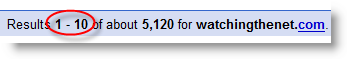
…but you can easily increase that, up to 100, from their homepage.
To make this setting, just go to Google's home page and click on the Preference link next to the search box.
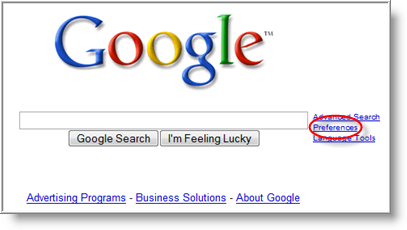
Then scroll down to you see "Number of Results" near the bottom of the screen, click on the drop down arrow, and select the number of results you want displayed per page. Notice that your choices are only 10, 20, 30, 50 or 100.
Click Save Preferences button when finished.
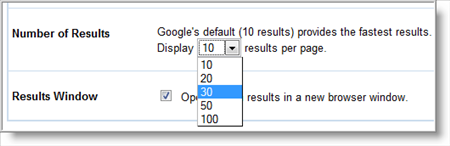
The next time you search, Google will display the number of returned results you selected….
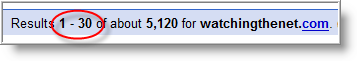
and make a lot of site owners boast about being on page one!


Leave a Comment