 No matter what you think about Windows Vista, one thing is for sure. The built-in tools are a big improvement over Windows XP.
No matter what you think about Windows Vista, one thing is for sure. The built-in tools are a big improvement over Windows XP.
The Reliability and Performance Monitor is great example of how quickly you can get a birds eye view of CPU, Disk, Network, and Memory components in one interface.
But surprisingly, another advanced performance utility exist where many people fail to take advantage of, that can easily identify performance issues with your VIsta system.
This tool starts with Vista's Windows Experience Index (WEI), which is a new feature built into Vista that is designed to help you understand how well Vista and other software will perform on your PC.
So let's first fire up Windows Experience Index, by clicking on Start and search for system then click on it in the search results to open.
In the System dialog box, you will see your WEI score (don't worry about the score, it's mostly Microsoft fluff). What you want, is to find any performance issues with your system. To do that click on the Windows Experience Index link next to the WEI score.
Then in the next window that pops up, click on the Advanced tools link in the Tasks pane (left side).
Ok, now we're getting to the real strength of Vista performance monitoring. If you have been experiencing performance problems, you can view all the issues at the top of this dialog box. For example, on my System, Vista's diagnostics has identified performance issues caused by visual settings.
Clicking on the link another opens a dialog box with suggestions to improve performance. I can also click on the Remove from list button if I feel this is no longer an issue or don't want to be bother by the message again.
While my example may not be the best, I've seen other Vista systems report drivers issues that cause hibernation or sleep issues. In those cases clicking on the link will display detailed information about the driver causing the problem such as the name and file name of the driver, manufacturer, and the time it took to hibernate.
With this information, you can look for an updated driver or change settings that can restore and improve performance.
Is Vista's Performance Advanced tools perfect? No, but it is a giant leap for taking the guess work out troubleshooting issues with your system. If anything it will point you in the right direction to fixing those annoying problems.



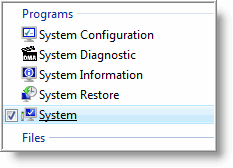
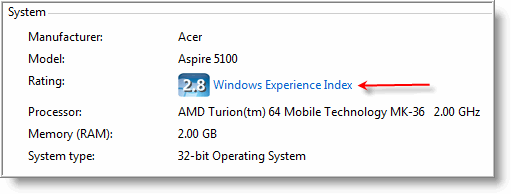
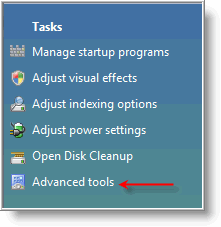
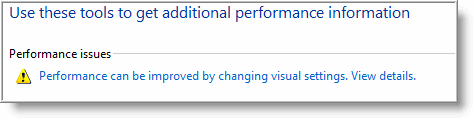

Leave a Comment