 With the Internet being a universal language, sooner or later you will will come across a web site or page that is written in a language you are not familiar with. Your options are to either skip the page and keep surfing or use a language translator add-on that are available for Firefox or Internet Explorer.
With the Internet being a universal language, sooner or later you will will come across a web site or page that is written in a language you are not familiar with. Your options are to either skip the page and keep surfing or use a language translator add-on that are available for Firefox or Internet Explorer.
But the problem with the language translator add-ons is that they assume you know what language the web page was written, in order to translate it to your language.
Not useful when you can't identify the language. So what's a better alternative? How about Google…
For me, if I can find a solution that won't bloat up Firefox and IE with add-ons any more than needed, all the better. And Google is the perfect solution.
When you come across a web site written in a different language, just copy the URL from the address bar in your browser.
Next, go to google.com and paste the URL in Google's search box. After clicking on the search button, you will notice the Translate this page link next to the search result. Click on it to have Google translate the page.
You will now have a page that is automatically translated into your language. Also, take notice of several items on the page.
At the top of the page, Google will display what language the page was translated from (no more guessing). In the example I used, the page was translated from German language.
If needed, you can also view the original web page by clicking on the link, View original web page.
Also, if you notice text that did not translate very well into your language, just mouse over the text and a pop up box will appear.
Then click on the plus sign next to the link Suggest a better translation . Here you can edit the text and send it back to Google with your suggested correction(s) by clicking on the Contribute button. By doing so, you can help Google improve the Translate service over time.
Another advantage to using Google and this method for translating web pages, is that you can continue to click around the web site and Google will translate the entire site so you can browse the site in your language (links to other sites will also be translated).
Making Sure Google Translate To Your Language
To avoid any problems with Google translating into a different language (than what you prefer), make sure the language preference is set correctly. To verify this setting, go to google.com and click on the the Preference link next to the search box.
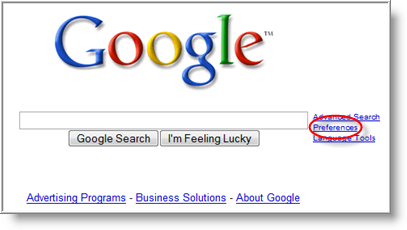
Then select your language in the Interface Language section by clicking on the drop down arrow.
What Languages Can Be Translated By Google?
Currently Google can translate into thirty four languages.
| * Arabic * Bulgarian * Catalan * Chinese (Simplified) * Chinese (Traditional) * Croatian * Czech * Danish * Dutch * Filipino * Finnish * French |
* German * Greek * Hebrew * Hindi * Indonesian * Italian * Japanese * Korean * Latvian * Lithuanian * Norwegian * Polish |
* Portuguese * Romanian * Russian * Serbian * Slovak * Slovenian * Spanish * Swedish * Ukrainian * Vietnamese |



Leave a Comment