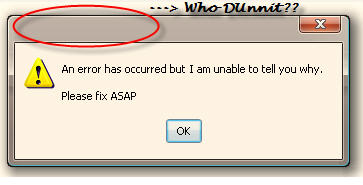Nothing is more frustrating when something just won't work after spending hours trying to make it work. That's what PC's and wireless networks do best…frustrate you to no end.
Nothing is more frustrating when something just won't work after spending hours trying to make it work. That's what PC's and wireless networks do best…frustrate you to no end.
One of the biggest problems I come across, is when someone can't get their PC connected to their wireless home network. Yet, it seems to connect everywhere else but in their house.
Before I get the chance to look at it, I hear a long laundry list of things that were attempted to get the wireless connection working. Like re-typing the encryption password a thousand times, "rebooting the router first then my PC" (and a dozen other different ways), even moving the PC closer to the router.
Nothing works ![]()
But there are always two things missing in that list, if checked, may have saved hours of frustration and allowed more hours of surfing the web.
read more: Why Won't My PC (Or Devices) Connect To My Wireless Router?



 How many times have you called tech support for a problem you were having with your Windows computer, only to have the technician ask for specific information?
How many times have you called tech support for a problem you were having with your Windows computer, only to have the technician ask for specific information? One thing that can be frustrating for
One thing that can be frustrating for