 Sometimes it's nice when big brother is watching over you.
Sometimes it's nice when big brother is watching over you.
Such is the case when you accidentally delete an email message from your mailbox. If the Trash can was not emptied, after the message was deleted, you're in luck to easily recover the email.
But what if you delete a contact from your address book? There's no Trash can to catch deleted contacts. Once the contact is deleted, it's gone and you are out of luck.
…not really.
This is where big brother has your back, because by default Comcast automatically backs up your address book for you (even if you don't manually back up online yourself).
With the automatic address book backup feature, Comcast also provides the capability to restore your address book very easily from a previous point in time. The great thing about this, it's enable by default.
You can select up to six restore points from the last ninety days (at the time this article was written, it is unknown of the frequency which the backups occur).
To get started with restoring your address book, just log in to your xfinity (Comcast) account, then access your mailbox.
- Click on the Address Book link in the menu bar.
- Then in the address book window, click on the Backup and Restore link in the menu bar.
Here you will see all the available backup points (by date) that you can restore. Notice after each backup point, the number of contacts is listed so you can see how many contacts were backed up at that time as well as the date.
NOTE: Your Outlook, Mac and Windows Mobile address books will be rolled back during a restore, if you installed the Plaxo toolbars and or plug-ins.
To Run A Restore
- Click the Start Recovery Wizard at the bottom right of the window.
- Then click the Restore from: drop down arrow and select the date you want to restore from.
The information displayed will show the number of total contacts and the folder it will be restored to (which is Contacts by default) .
When ready, click the Restore button at the bottom of the window, followed by clicking OK to acknowledge your selections are correct.
When the restore is completed, you should see the following window that the restore was successful. Click Done to close the window.
You will be returned to your address book. If the number of contacts did not update (from the number of contacts that were restored), press F5 to refresh the page.
You should now see the correct number of contacts that were restored next to All Contacts.
So the next time disaster strikes with your contacts, it's good to know with just a couple of clicks, your address book can be restored quickly.
NOTE: If you have a need to just export your entire address, you can do so by following the steps in the article - export your Comcast address book. Once you export, you can then import it into other systems or email clients, but not back into your Comcast address book (which is why they created the restore function shown above).



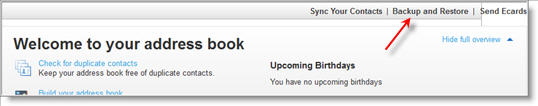
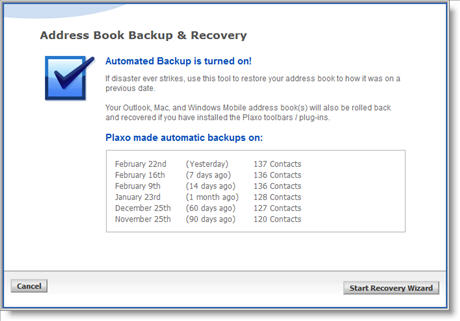

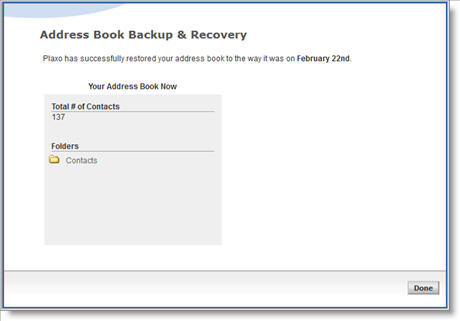
Comments on Restore Your Comcast (Xfinity) Address Book Even When You Didn't Back It Up
dhasrath kumar @ 5:31 pm
setted as GMT 5.30 is to be ret as GMT 3.00
Toni @ 4:07 am
I did the above& can see my addresses. But, when I am composing a new e-mail & click on the TO field to get my list of addresses, they do not show up for me to choose one.
Maureen Sheehan @ 10:11 am
Ever since I updated yesterday,I no access to my address book?
How do I delete some people from my address book that I no longer need?
Thanks,
Joanne
Ann @ 9:12 am
When Xfinity upgraded email settings, my original address book was not exported. I opened up address book and nothing appeared other than a few names, some of which were incorrect as to email address. There were no other pages which would allow me to restore my address book.
Robert Banaszek @ 5:22 pm
I can't find my address book.
Marji Martin @ 10:56 am
I had an address book in Outlook, but it is no longer there. How do I get it back?