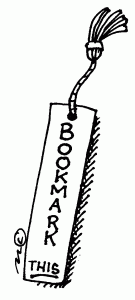If you’re a fan of Google’s revolutionary search engine capabilities, then you might appreciate Google’s very own Google Desktop. Some have even claimed that the super fast search engine defeats most operating systems’ search capabilities
Google Desktop searches every nook and cranny for your files, and that includes web page history, files, music, Gmail, photos, IM conversations, email, and much more. It’s true that Google Desktop easily cuts down on search time for lost files.
read more: Google Desktop: How to Install, Configure And Get The Most Out Of It

 When in comes to Windows operating systems, knowing
When in comes to Windows operating systems, knowing  Sometimes it just isn't convenient to find a place to plug your laptop into, especially when you're on the go. It can be even less convenient when you're in the middle of something important.
Sometimes it just isn't convenient to find a place to plug your laptop into, especially when you're on the go. It can be even less convenient when you're in the middle of something important.