 With the release of Firefox 3.5, comes some new features and some annoying ones.
With the release of Firefox 3.5, comes some new features and some annoying ones.
One annoying feature is wasting un-necessary real estate to include a new tab button on the tab bar.
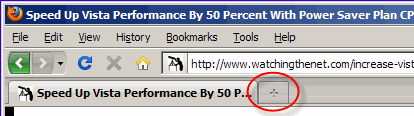
All the button does is add a new tab when clicked, which is really not needed since you already have three options to add another tab, with the easiest method by pressing CTRL+T on the keyboard (the other two ways are double clicking on an empty tab bar area or right clicking on the tab bar and selecting New Tab).
A fourth method is not needed (yet another reason why Firefox is bloated).
Fortunately Firefox is customizable and removing the tab button requires a simple fix.
read more: How To Remove The New Tab (Plus) Button In Firefox 3.5

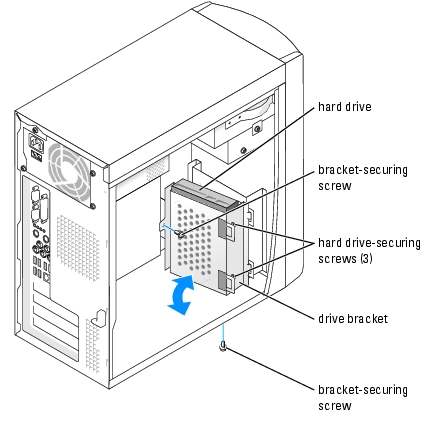
 Ever have a computer name that you did not like or decided down the road you want to change it's computer name on your Windows XP or Vista system?
Ever have a computer name that you did not like or decided down the road you want to change it's computer name on your Windows XP or Vista system? Ever wonder what people are searching for on Google today?
Ever wonder what people are searching for on Google today?
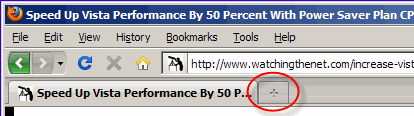
 In a previous article, I showed you how to
In a previous article, I showed you how to