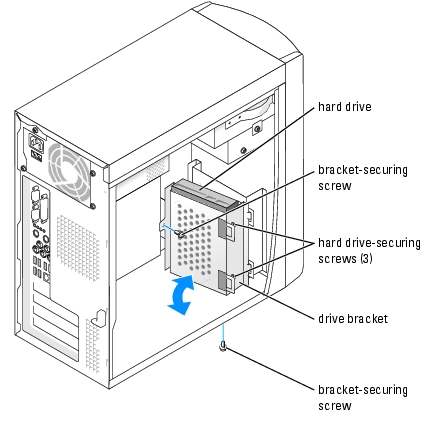 Have you ever wondered about the capacity and performance of your hard disk drive.
Have you ever wondered about the capacity and performance of your hard disk drive.
Typically, the average desktop computer has a capacity of 50 or more gigabytes stored onto the hard disk.
All of this information is stored in the form of files, also known as a collection of bytes-which is all a file is at its core. Bytes can be stored in many ways depending on the data contained inside the file for use by the computer.
In text files, for example, bytes are stored in the ASCII codes which are for the characters of a text file while pixels are stored in files for gif or other picture type files. It doesn't really matter what information is held, the file is still a system of bytes that make up the information you need to work with them.
Programs on the computer request files for use based upon the user's needs and the needs of the operational files needed to run the computer in a coherent manner.
When a request is sent from a program, the hard disk retrieves the requested information and sends it to the CPU, one byte at a time. This is similar to chewing your food enough times to swallow. The hard disk sends it in small amounts to the CPU in order for the computer to execute the file correctly. This happens so fast that most users will never realize just how tedious the process is as most files contain a large number of bytes.
If you want to measure the performance of your hard disk, you will need to employ one of two methods.
You can check the data rate, which is the number of bytes per second that the hard disk sends to the CPU. Normal rates are between 5 and 40 megabytes per second, which should give you a good indication as to the performance rate of your computer when compared to the accepted parameters for computer performance.
You can also check the seek time, which is the amount of time between the request of a file by the CPU and the first byte delivered to the CPU by the hard disk based on that request. Common times that indicate a well performing computer is between 10 and 20 milliseconds.
The capacity of the hard drive, which is another very important parameter to computer performance, is the number of bytes that the entire disk can hold at any one time. Once you've checked your computer's performance, you may want to discover this capacity as it will greatly increase your understanding of what your computer can do.
For example, if your hard disk drive is capable of holding 60 gigabytes of information at one time, you may not be able to run multiple processes simultaneously as the capacity of the hard disk is directly related to the amount of available RAM you have to operate your computer.
However, if your computer has the capacity to hold 725 gigabytes of information at one time, then you will probably also have increased RAM capabilities that allow the simultaneous operations of several applications, allowing you to work more efficiently and quickly than with a smaller capacity computer.
Combined with the knowledge of your computer's personal performance and the total capacity that your computer has available, you can determine the best possible results for your computer and upgrade accordingly for your needs.
Author - Victor Epand is an expert consultant for computer memory, PC supplies, and computer games. When shopping, we recommend the best online stores for PC supplies, computer performance, computer memory, RAM.


Comments on How To Check Your Computer Hard Drive Capacity And Performance
The author states that "the capacity of the hard disk is directly related to the amount of available RAM you have to operate your computer."
This isn't true.
While it will limit the size of the paging file you can have on that volume, hard drive size is completely unrelated to the amount of RAM you have installed or the amount of RAM you have access to.
benjamin fubara @ 3:43 am
What do I do when my hard drive crashes
Allen Drew @ 6:16 pm
The maintenance and the capacity of the hardware can also be obtained from the Hp Support Number for those who contain the Hp products.
himatlal kapadia @ 5:56 pm
i was getting notice my hard disk is getting full. please help me how to clean up hard disk and not getting in trouable can you help
Here you go…. Clean Up Hard Disk