 Everybody knows that one method with keeping your Internet accounts secure, is to create strong passwords that are hard to guess.
Everybody knows that one method with keeping your Internet accounts secure, is to create strong passwords that are hard to guess.
Another method is to change your passwords often or on a regular basis.
But unfortunately, on the Internet, not may sites or email services force you to change passwords after they were first created.
And, unless your account has been hacked into or you have forgotten your password (and need to have it reset), more thank likely, your not going to change it all.
With Hotmail, you can set your Windows Live account password to expire every 72 days, in which you will receive a prompt requiring you to reset the password…and keep yourself from never changing it all.
Here's how to set the reminder.
- First, go to Windows Live home.
- At the top right of the page, click on your account name and in the drop down menu select View your account.
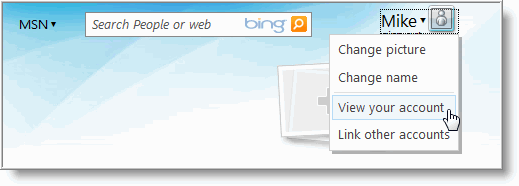 On the next page, on the left side under Account, click on the Password and PINs link.
On the next page, on the left side under Account, click on the Password and PINs link.
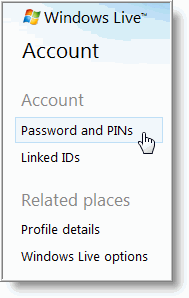
- Then click on the Change link next to Password: ******.
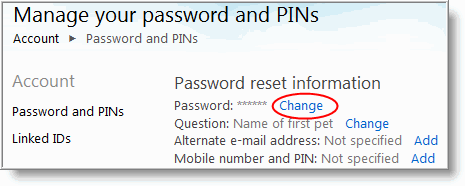
- On the next page, check the box next to Make my password expire every 72 days, and create a new password (you must create a new password for the expiration to take effect…yes this is a good thing!).

Remember, when creating a password, make it as strong as possible and take note of the strength meter.
- After creating a new password, click the Save button.
Make sure you log out and log back on with your Windows Live account to verify the new password works correctly.
That's it! You just added another layer of protection to your account, because changing your password frequently helps protect your account information.
When your Windows Live password has expired, you will receive a prompt requiring you to reset the password.
And you just made your Hotmail account harder to hack into.



Comments on Make Your Windows Live Hotmail Password Expire On A Regular Basis
If you forgot Windows Live Hotmail password, I can give a guide.
MSN Password Recovery 5.0 is the best Messenger password recovery tool that instantly recovers and decrypts the forgotten or lost passwords for MSN Messenger, Windows Live Messenger and Windows Messenger accounts. It works with 100% accurate when the "Remember my password" or "Sign me in automatically" tickbox is checked in the messenger.
andy @ 11:58 pm
Here we go again. Why dont hotmail look at thousand of complains. Remembering our password is not the problem. The problem is hotmail IT developer. Listen to this. When our password expired after 72 days we were requested to key in new password just like the format shown above. Then we click submit. But after clicking on the submit the previous page keeep returning back telling us the password has expired and please create new password. This nonsical turn around in circle will go on and on. The fixing need to be done by hotmail side not us the users. By the way if hotmail ever notice, the format you show above show the clicking box is 'Save'. But in reality it say 'Submit'. I cannot get to my 12 year old hotmail for the last one month because of this.
Olivia @ 7:40 am
I need a password and i need it now