 Need a way to keep track of time when scheduling meetings at work or when calling family members who live in another time zone? Firefox add-on, FoxClocks is the perfect solution.
Need a way to keep track of time when scheduling meetings at work or when calling family members who live in another time zone? Firefox add-on, FoxClocks is the perfect solution.
FoxClocks lets you keep an eye on the time any where in the world, including your local time, by putting small clocks that you choose, in your status bar.
With FoxClocks, you can choose from a set of useful time formats or create your own custom formats.
To install, go to FoxClocks add-on page at mozilla.org and click on the Add to Firefox button.

Then in the pop-up window, click the Install Now button and restart Firefox when prompted.
After restart, FoxClocks Welcome window will display. Make sure 'Enable automatic updates' check box is selected. You will see the database was successfully updated and will keep it updated periodically.
In the bottom status bar, you will now see different timezones, and when you move your mouse over a timezone, the time will display for the regions in that timezone.
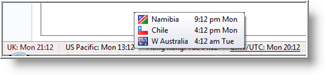
To change the timezones you want displayed, just right click on any timezone (in the status bar) or press CTRL+SHIFT+Q to open FoxClocks.
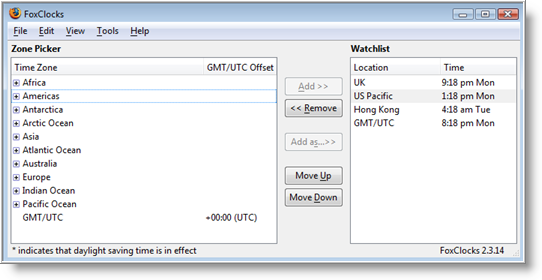
To select, expand a Timezone by clicking on the plus sign and drill down to make you selection and add it to the Watchlist on the right. Once all your selections are in the Watchlist , you can change the order, remove, or right click on each timezone to modify it's location and display properties.
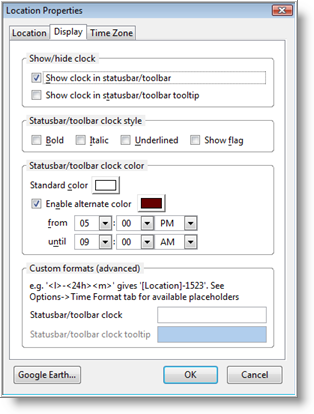
A cool feature is the capability to set each clock's colour, or even have a clock change colour during certain hours.
Other features can be changed by selecting Options (right click on a time zone), then choose viewing time in different formats or create a custom format. You can also change how you want FoxClocks displayed in the status bar such as displaying a FoxClocks icon. (just mouse over it to see timezones).
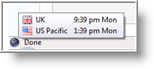
As an added bonus, if you have Google Earth installed, FoxClocks can take you to any location in its database by right clicking on a timezone and choose Google Earth. This is a great feature and it works with out a hitch!
FoxClocks works with Firefox versions 1.5 – 3.0.



Leave a Comment