iPod Shuffle First Generation
Checking the battery status of your iPod shuffle is simple. Just press the button on the back of your iPod then check the LED colors with the table below that indicate the status of the battery:
* Green = good charge
* Amber = low charge (or charging when connected to USB)
* Red = very low charge
* No light = no charge
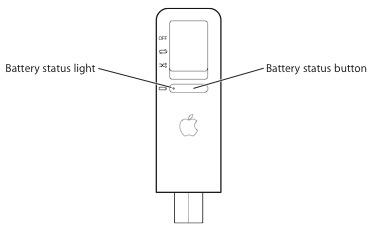
When Charging your first generation iPod Shuffle, make sure the computer is not in sleep mode. If you need to check the battery status while it is charging, eject the iPod shuffle from iTunes first, before checking (click the Eject button next to the iPod shuffle icon in the iTunes Source list). On some computers, sleep mode can turn off USB signals and prevent the battery status from working.
For best results, charge the battery fully the first time you use iPod shuffle. The battery is 80-percent charged in two hours, and fully charged int four hours. If your iPod is being used as a disk, the status light blinks amber continuously.
If an iPod shuffle isn’t used for a while, the battery might need to be recharged.
iPod Shuffle Second Generation
iPod shuffle second generation has two status lights, one on the top, and one on the bottom, that let you know when you've pressed a button, the state of the battery, that iPod shuffle is enabled as a disk, or if there's something wrong.
The below table shows the the battery status lights, when you turn on or disconnect your iPod shuffle:
* Orange = low charge (10% - 30%)
* Red = very low charge <10%)
* No light = no charge
* alternating green and two orange for 10 seconds = ERROR: iPod shuffle must be restored
If iPod shuffle is already on, you can check the battery status without interrupting playback by switching the iPOD off and then on again.
Your iPod shuffle battery will start charging—the front status light will blink orange to indicate that it's connected (if you set iPod shuffle to be used as a disk, this light will blink continuously). You will not be able to use iPod shuffle while it's charging.>
As with the first generation iPOD shuffle, the battery will be about 80-percent charged in about 2 hours, fully charged in about 4 hours, will need to be re-charged if it has not been used for a long period of time.



Comments on iPod Tip: How To Check The Battery Status On Your First And Second Generation iPod Shuffle
abhi @ 2:35 pm
my ipod shuffle is blinking green and orange orange orange..then they kinda not blink anymore.does that mean that its still charging?
not abhi @ 9:15 am
@abhi: those are bad news for you, I'm afraid: https://support.apple.com/en-us/HT204428
One green blink followed by two orange blinks for 10 seconds: Device should be restored because of an error
IIRC, device restores erases all data on the device. Here's hoping it would fix the problem, though.