 As an avid Technology enthusiast, I'm always on the look out for new tools and utilities to use, or finding new ways to squeeze more performance out of my Windows computer with a registry tweak here and there.
As an avid Technology enthusiast, I'm always on the look out for new tools and utilities to use, or finding new ways to squeeze more performance out of my Windows computer with a registry tweak here and there.
As a pre-caution, I usually create a System Restore point just in case something goes wrong. But sometimes, I end up being lazy and skip running System Restore and just wing it.
Just like everyone has experienced at one time or another, being lazy eventually comes back to bite you in the worse way. Sure, it's easy to create a Restore point using System Restore wizard in XP and Vista, but for those lazy times, it's one step too many.
Instead, you can add a shortcut on your desktop that will run and create a System Restore point without any intervention…and eliminate those risky lazy days once and for all.
Searching around on the Internet I found a nice executable that can handle this task just by clicking on a it to create a restore point. It couldn't be any easier.
The script, created by Doug Knox (modified from Bill James original script) is an executable that will run on XP or Vista and requires noinstallationn.
To use it via a shortcut on your desktop:
- Download SysRestorePoint_v12.zip (look for 'Works with Windows XP and Windows Vista' note).
- Unzip the file and save SysRestorePoint.exe to a folder on your hard drive.
- Next, create a shortcut by right clicking on the file SysRestorePoint.exe, and select Send To \ Desktop (create shortcut).
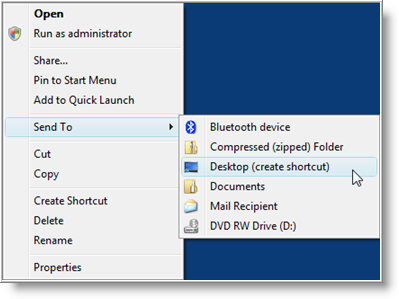
To run it, double click on the shortcut you just created. You will see the following message…
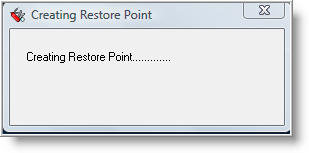
…followed by a confirmation message that the restore point was successfully created.
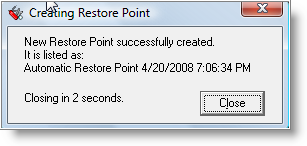
Now before you guys kill me, by letting me know that the executable can be run from the desktop instead of a shortcut, I usually create shortcuts on the desktop when possible in the event I delete something, by mistake or remove icons with out deleting the source file.
With this handy utility, creating a restore point with out needing to run through the System Restore wizard will save you during those unexpected times!



Comments on Add A Shortcut On Your Desktop For Creating A System Restore Point In Windows
Peter Baker @ 5:20 pm
I have moved SysRestore Point to my Startup folder so that I have at least one Restore point each day on Bootup.
PB