![]() When it comes to GMail, sometimes the smallest changes make a big impact on functionality. For example, take the latest addition to GMail Labs called Title Tweaks.
When it comes to GMail, sometimes the smallest changes make a big impact on functionality. For example, take the latest addition to GMail Labs called Title Tweaks.
What this cool feature does is move the number of unread messages (count) in parentheses, more towards the left in the browser tab, so you can easily see how many unread messages you have, when the browser is minimized in the task bar.
Currently, if you have a lot of applications open, and you minimize your browser, the number of unread meesages is chopped off.

After enabling the Title Tweaks option in GMail Labs, the unread message count is now visible:

To enable this feature, just log on to your GMail account and click on the Labs icon at the top right corner of the screen next to the Settings link.
Then scroll down to the Title Tweaks section and click on the Enable radio button followed by clicking on the Save Changes button at the bottom of the page.
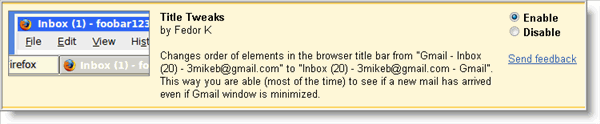 Once you have added Title Tweaks, you will notice that the change also effects the title bar (top of your browser as well.
Once you have added Title Tweaks, you will notice that the change also effects the title bar (top of your browser as well.
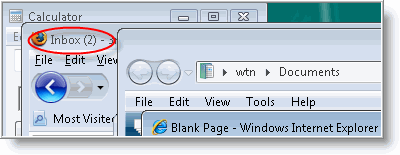
This will come in handy if you have multiple windows open and cascaded.


Leave a Comment