![]() Many readers have emailed me or left comments on several Hotmail how-to articles I have written, frustrated with how the heck do you reverse marking an email as unsafe and preventing it from disappearing into Windows Live Hotmail black hole forever.
Many readers have emailed me or left comments on several Hotmail how-to articles I have written, frustrated with how the heck do you reverse marking an email as unsafe and preventing it from disappearing into Windows Live Hotmail black hole forever.
To help, I searched Hotmail un-helpfull Help and Knowledge base with out finding any hint or explanation on how to stop an email address from falling into Hotmail's "email shredder" known as the spam filter.
Sure, you can easily find out how to mark messages as unsafe, while there is nothing about how to unmark them. But, to my surprise, Microsoft has an easy procedure to submit a request to have them remove an address from their spam filter…finding it was the hard part.
Here's what you need to do. Log on to Hotmail or your Windows Live account, then click on the following link:
https://support.live.com/eform.aspx?productKey=wlmail&ct=eformts
What you should see is the following form:
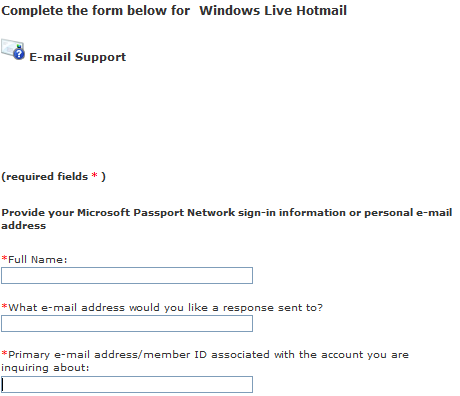
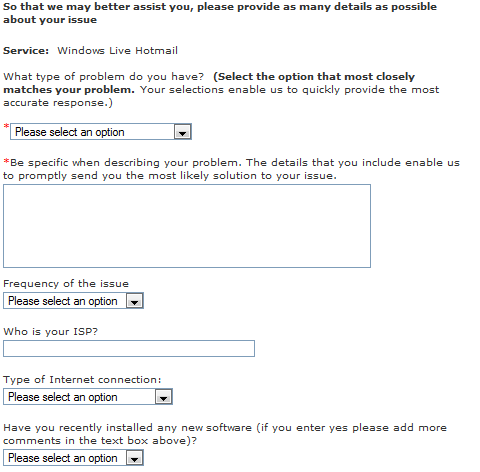
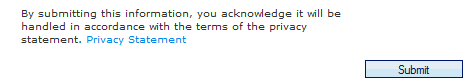
Now, don't fill it out just yet. You need to make sure the follow items are NOT the cause of an email address being blocked.
- Confirm that you have not created a custom e-mail filtering rule, which is causing the message to be deleted.
- Confirm that either :
Your Junk E-Mail Filter is not set to Exclusive OR If your Junk E-Mail Filter is set to Exclusive, make sure that the sender and/or their domain is listed as one of your Contacts or is listed in your Safe List.
For more information, check out the following link on Blocking or allowing messages from specific senders and domains.
If all is OK, go ahead with filling out the form. Make sure you select "Wanted mail not arriving" in the drop down list for What type of problem do you have? and make sure you include the exact full email address when describing your problem.
Now, I can't guarantee, your experience will be the same as mine. You may end up getting another email from Microsoft seeking more information, or maybe you will need to fill out another form (who knows how the machine works).
But..with a little patience, you may reach the top and get the problem fixed just like I did.


Comments on How To UnDo Marking Email As Unsafe in Windows Live Hotmail
Sar @ 1:36 pm
Good tip, but I can't find the address from the mail I accidentally marked as spam. The message didn't go to my deleted folder. (sigh) Thanks anyhow!
@Sar
Not much you can do if you don't have the address…sorry.
~~ @ 3:20 am
can I ask you something ?
do you know how to undo your hotmail filter ?
thankyou.