 Google Labs has been busy lately and recently added a new feature to GMail called Multiple Inboxes.
Google Labs has been busy lately and recently added a new feature to GMail called Multiple Inboxes.
What this cool feature does, is allow you to have multiple views of your tags or a search result of your mailbox using any combination of Gmail search operators by add addional panes to your inbox (up to five panes).
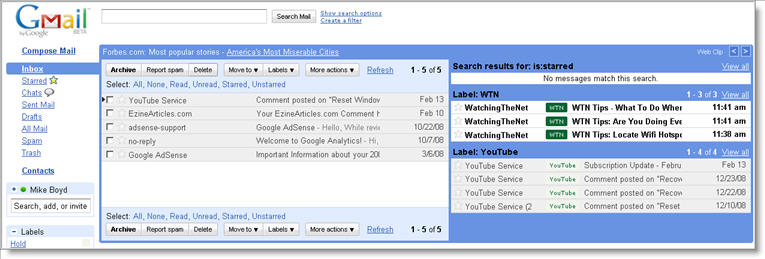
To enable Multiple Inboxes feature, log on to your GMail account and click on the Labs icon at the top right corner of the screen next to the Settings link.
Then scroll down to the Multiple Inboxes section and click on Enable radio button followed by clicking on the Save Changes button at the bottom of the page.
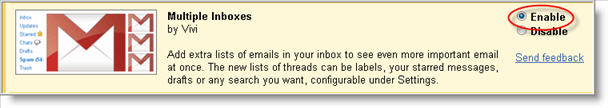
After making the change, you will be taken back to your Inbox and will have additional panes added to your inbox. To configure them, click on the Settings link….
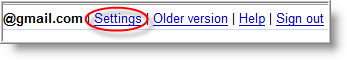
…followed by selecting the Mutiple Inboxes links. Here you will be able to configure up to five panes.
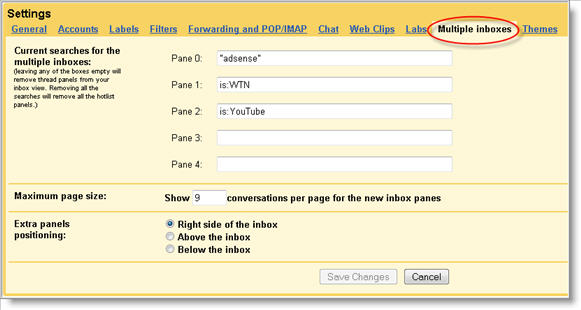
For setting up tag views, use the "is" operator. For other operators choices, check out Google search operators reference.
Also in this section, you can set the number of message conversation that can be displayed in a panel, along with panel positioning (right side, above or below your inbox).
When finished, click the Save Changes button.
While the Multiple Inboxes feature is a great utility, it does have some limitations such as not being able to resize the panels or minimize a panel.
Overall it's a feature that has a lot of potential for further development.


Comments on Add Multiple Inbox Views To Your GMail Mailbox
putlockers @ 7:22 pm
Now, earlier than I continue, it's essential to state that PCMag doesn't condone illegally streaming or downloading movies.