 Out of the box Internet Explorer 7 comes with a skimpy list of search engine providers already setup for you.
Out of the box Internet Explorer 7 comes with a skimpy list of search engine providers already setup for you.
Fortunately you can easily add more search engines to the available list by clicking on the pull down arrow (next to the search box) and selecting Find More Providers…
A page will display, listing search engines and categories such as Web Search and Topic Search that you can choose from.
Now that's helpful, but what if you want to add a search provider, from your favorite web site, such as Watching The Net?
…that's even easier to do. Here's how…
Using the same method as above, click on the pull down arrow (next to the search box) and click on Find More Providers…
To the right you will see a yellow Create Your Own… form.
Now to add a customize search engine to the list, we'll add one from WTN by first opening up Watching The Net in another tab in IE.
Next, enter TEST (in all capital letters) in WTN's search box (below header) and click the Go button.
On the search result page, copy the URL from Internet Explorer's address field…
…and paste it in the field in step 3 of Create Your Own… form. Also don't forget to give it a name in step 4. Then click on the Install button, followed by clicking on the Add Provider button to confirm adding the new search engine (in the pop up window).
That's it! To make it the default search engine, just click on the pull down arrow (next to the search field) and click on Watching The Net.
If you want to add any other search engines from your other favorite sites, just follow the same steps from above.



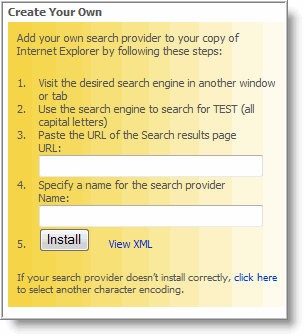
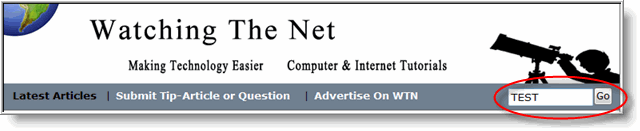

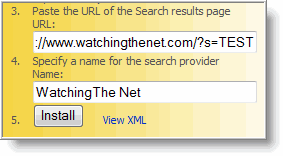

Comments on How To Add Custom Search Engines To Internet Explorer 7 Search Options
Rustam @ 3:54 pm
Thanks for the tip! But how can I add a custom search provider with a built-in PHP search engine? I mean, the search functionality of the particular website is pre-built into the PHP code so that the resulting "TEST" string URL is not visible in the address bar when I want to copy/paste it to "Create Your Own" form?!?
Unfortunately, almost all websites that I've checked so far are dealing with basics of adding search providers to IE7.
Thanks!