![]() If you use Firefox browser when connecting to your Linksys wireless router
If you use Firefox browser when connecting to your Linksys wireless router![]() administration interface, more than likely you can't and have seen this warning message:
administration interface, more than likely you can't and have seen this warning message:

Consider yourself lucky if you do receive the same warning message, because it's an easy fix by:
- clicking the link at the bottom of the error message, Or you can add an exception…
- then click on the Add Exception button…
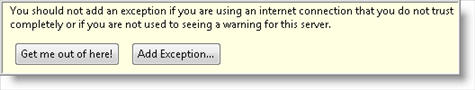 followed by clicking on the Get Certificate button (on the next screen) and clicking the Confirm Security Exception button at the bottom of the page.
followed by clicking on the Get Certificate button (on the next screen) and clicking the Confirm Security Exception button at the bottom of the page.
The invalid certificate warning will not display the next time you connect to your router.
But for those of you out there (like me) that receives an error message similar to this…
192.168.1.1 uses an invalid security certificate.
The certificate is not trusted because it is self signed.
The certificate is only valid for <a id="cert_domain_link" title="Linksys">Linksys</a>
(Error code: sec_error_ca_cert_invalid)
…here's a possible fix to get things working again when connect to your wireless Linksys router.
On my system (and hopefully on yours) the reason why this error message occurs is because the existing Cisco Linksys certificate is corrupted. Here's how to fix that:
- In Firefox, click on Tools \ Options, select the Advanced tab, then select the Encryption tab.
- Next, click on View Certificates button.

- Make sure the Authorities tab is selected, and scroll down to you see the Linksys certificate under Cisco-Linksys, LLC.
- Now highlight and click the delete button.

- Select the Servers tab (next to Authorities tab), and look for the certificate shown in the following screen shot. Highlight and delete it.

Now, click OK all the way back to Firefox, and reconnect to your router using https://192.168.1.1
You will see the same Secure Connection Failed warning message shown at beginning of article. Follow the same steps for accepting the exception which will add a new Cisco Linksys certificate.
You will now be able to authenticate successfully and will no longer see any certificate error messages.
Unfortunately I have not been able to resolve the same issue if you use Internet Explorer 7. But fortunately it's a lot easier to bypass the warning by clicking on Continue to this website (not recommended).
By doing so, IE 7 will let you authenticate to your home wireless router easier than Firefox.


Comments on How To Fix Invalid Certificate Error When Conecting To Linksys Wireless Routers
It works ! Thank you !
I do not see the Cisco/ Lynksys listed under Authorities or 192.1.1… under Servers. There is nothing to delete.
There is also nothing listed under "my certificates"
How do you perform this operation in Chrome?
I don't have the Cisco/Linksys listed under Authorities either, or under servers. Nothing to delete. If I click on the continue to website I get Invalid URL instead of it going back to the website. Then I have to restart my computer 3-4 times before I can get back on the website.
Hello Guy's i read all above and i installed serval web browsers.
The strange thing what i saw on the cerificate was the date ,under firefox the duration was forever only the end time was 1/1/1971.
I did removed it as shown in the example and started FF for the second time, same shit.
So i tryed to connect again to the router only this time from my Ipad and bingo,indeed i get a notification and accepeted.I could fill in mine credentials and was on my router
I now this is a temporary solution for the time being.
So what do you do if Cisco/Linksys is not present, and "Confirm Security Exception" is greyed out and unclickable?
facing SSL security error (invalid certificate error) in Google chrome as well as firefox browser, want to fix visit :http://eviltek.blogspot.in/2013/12/any-easy-way-to-fix-invalid-certificate.html
Thank you for this. I done know if it works, but I've had the error a lot. I've saved to page for the next time it happens, and will let you know.
Well I found great solution for SSL security error in google chrome and mozilla browser.
visit:http://eviltek.com/2013/12/any-easy-way-to-fix-invalid-certificate.html
none of this worked for me. I'm running firefox 36 on linux mint. I'm trying to get secure https login to work on a Cisco Valet Plus M20. Detail says cert begins on 05/19/2004 and expires on 06/18/2004 (which doesn't make a lot of sense). I keep getting Secure Connection Failed.
Any ideas/suggestions anyone?
nice<3
and it not works my pc is hang
This is why I moved on from Linksys routers haha they always gave me problems. Admittedly they did work great when they weren't giving me problems though!
Invalid certificate error when connecting to Linksys Wireless Routers can be solved by contacting https://antivirussupport.org/bitdefender-error-1020/ When using firefox browser you connect to Linksys wireless router it shows an error message.
I have had this problem for a while . I did have ransom ware on it at one time too.
Also my mobile can't seem to find servers while I it and my identity is stolen. My mobile had no certificates being used and I'm freaking out.