Spending time surfing the Internet usually has your Firefox tab bar littered with many web sites. Browsing through them seems like a chore and you wish you could just snap your fingers and preview them all at once. Well now you can with a really cool Extension called Firefox Showcase.
Showcase lets you preview all tabs as thumbnails in a single window, tab or sidebar. You can use it in two ways: global mode (F12) or local mode (Shift + F12). In global mode, a new window will be opened with thumbnails of the browsers you’ve opened in all windows. In local mode, only tabbed browsers of your current window will be shown.
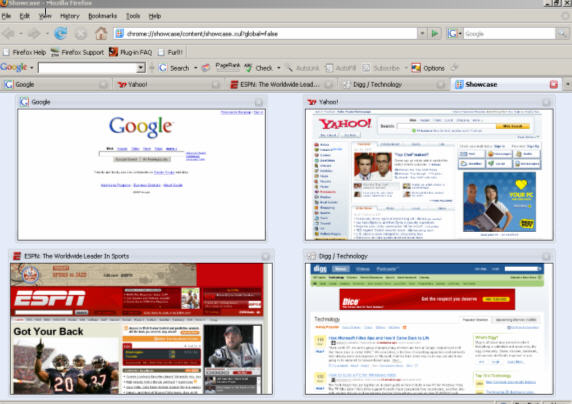
Once the window is opened, just click the thumbnail of the browser you want, and it will be shown to you automatically. All right, middle and left click mouse functions perform the same on thumbnails as in a normal window.
Showcase Includes a find bar that will filter the thumbnails, and the capability to select the thumbnails in the same way you would select files in your system. Using the keyboard shortcut Control-F in Showcase will display the find bar.
A really nice feature when previewing thumbnails is the mouse over function that will enlarge the thumbnail as you move the mouse pointer over each window. Like what you see, just click on the thumbnail it will open up full screen in Firefox.
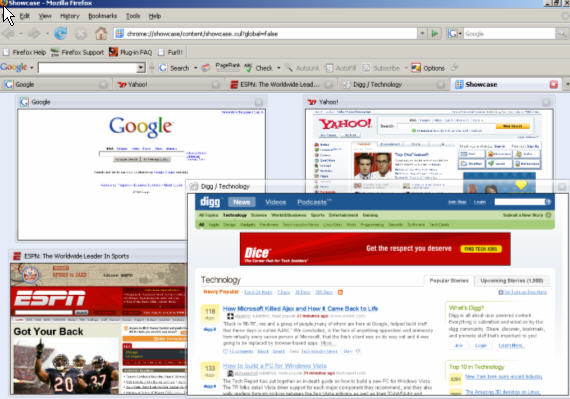
Showcase is fully configurable and includes an options tab for customizing to your preference which can be found in the menu - Tools/Add-ons in Firefox 2. Options that can be configured are, Window, Tab, Sidebar, Thumbnail, Shortcuts and an Advanced tab to modify the behavior of displaying Showcase thumbnails and cache

As always with add ons and extensions for Firefox, this extension is impressive and will make browsing more productive. Imagine watching multiple thumbnails of video clips at once….surfing nirvana to say the least!
Download and install Showcase extension for Firefox today.



Leave a Comment