 Windows computers are great, but sometimes we just don’t want to be bothered with all those annoying background beeps, notifications, and alert sounds.
Windows computers are great, but sometimes we just don’t want to be bothered with all those annoying background beeps, notifications, and alert sounds.
Especially when you are jamming to the latest music that was just downloaded from your favorite music site![]() .
.
Fortunately, Windows 7 allows you to separately control the volume on those pesky background sounds while allowing you to keep your speakers set to any volume level your ears can take with out busting an ear drum (or speaker cone…which ever comes first).
Here’s how…
To adjustthe volume level for system background sounds on your Windows 7 computer, simply right click on the Speaker icon in the System tray (next to the clock), and select Open Volume Mixer.
Once the Volume Mixer window opens, look for System Sounds and move the slider (circled in screen shot below) down to lower the sound volume for background noises (alternatively you can mute the sounds all together).
With the volume level set to the desired level, any system sounds, beeps and dings will no longer add extra sound effects to your music.
Windows will remember the volume setting until you make another change to the System Sounds.



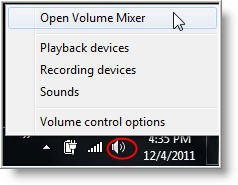
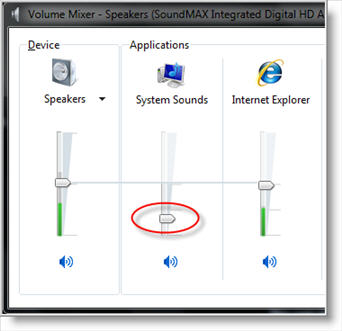
Leave a Comment