 Many times when you install applications, they may change the file type associates of which application will run when clicked on. An example is when you click on a file with an txt extension, Windows will open Notepad.
Many times when you install applications, they may change the file type associates of which application will run when clicked on. An example is when you click on a file with an txt extension, Windows will open Notepad.
FireFox also has file type associates so it can handle which applications to use when you click on a video or audio file on the web page your are browsing. Unfortunately accepting the default during installation of an extension or plug-in can alter the file type association much to your dis-liken. Fortunately there is an easy fix.
Open FireFox, then from the menu select Tools / Options. In the Options window, select the Content tab and click on the Manage… button (in File Types section).
To change a File Type Extension, select the file type and click the Change Action… button. In the example below I changed the MP3 Format Sound from Apple Quicktime plug-in to Windows Media Player.
After making the change, click OK then Close. Now when I go to a web page that has a mp3 file, Windows Media Player will launch and start playing.
The Change Action button has several options available:
- If you want the file to open with the default external program for that file type, select "Open them with the default application"
- If you want the file to open with an external program other than the default, select "Open them with this application". You will be prompted to select a program.
- If you want the file to be saved instead of opened, select "Save them on my computer".
- If a plugin exists for a file type, you can select "Use this plugin". This is the default action when a plugin is available.
To view all plug-ins installed in FireFox and the file type extension associations, type about:plugins in the address field.


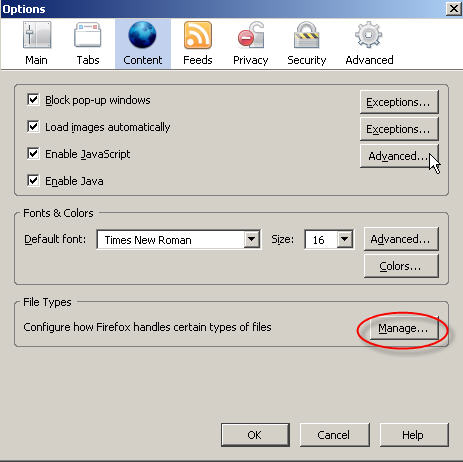
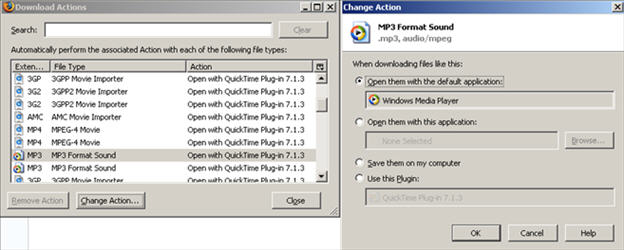
Comments on How To Configure FireFox To Open Different Types Of Files
Running Mac OS 10.3.9 and Firefox 2.0.0.5
In Prefs, when I hit Manage to change how Firefox manages different file types, a total of only 4 file types appear. How can I add to the list of file types? Can't find the mechanism for this. Thanks.
@Tucker
Unfortunately I do not have a Mac and cannot test. I will continue to research and post if I find a solution. If a reader who uses a Mac can assist, please do so.
I'm having the same problem. I have recently replaced my hard drive and have OS 10.3.9 with Firefox 2.0.6. When I open up 'Manage' i have only two file types to choose from, both for downloading video files. I can't even get it to recognise .pdf as an extension or file type when I type it in the search field! I've tried some workarounds that others have suggested (and MozillaZine seems to think that if I have actually downloaded a .pdf file previously using Firefox it will automatically turn up in the 'Manage' field) It doesn't. Someone out there must be able to help!
I am also having this issue, but on a PC, not a Mac. How do you add file types?
If it helps, this was working fine on Firefox 2.x, but when I updated to Adobe CS3, my reader was not working, so I chose to have the files opened directly into Acrobat instead. Now, everything is installed fine, but I no longer have a pdf entry in the file types.
Thanks for your help! 😉
Suzanne
The MIME Edit add on solves this problem - you can add as many file types as you'd like.
https://addons.mozilla.org/en-US/firefox/addon/4498
@Mike Anson
Great Firefox add-on tip…thanks!
How does this addon work? I've installed the mime Edit, but don't see any change to the dialog box, and can't find a read me or set of directions. OS X 10.4.9, Firefox 2.0.0.12
Select Tools at the top, then MIME Edit…
It doesn't actually change the dialog box under preferences
Mac OSX users - To add a new file type to the manage list do this. Download a .doc file from the web (or what ever file type you want to add to the list), and when the download dialog box opens, choose the "open with" choice and choose the application you want to use to open this type of file (e.g. Pages, MS Word), and then check the "do this from now on" check box at the bottom. After downloading the .doc file, go back the the manage file types choice, and the the .doc file type (or what ever you downloaded) is now added to the manage file types list.
I recently installed Firefox 2.0.0.14 on my OSX10.3. I had Acrobat Reader 5.0 at the time of the install so when I downloaded any PDF, Firefox opened the PDF in Reader 5.0. But then I upgraded to Reader 7.1.0 PDFs were still being opened in Reader 5.0 and I was unable to choose Reader 7.1.0 in the Firefox "Opening…" dialog box. My only choice was Reader 5.0 and there was no "Choose…" button available to press (as 'new mac user too' said above, but he was correct for downloading a Word document for the first time; so for some reason things are different for Reader). Anyway, I solved my problem by downloading the MIME Edit add-on. After installing the add-on, goto Tools->Mime edit… Select Edit tab and choose New Type. Type "application/pdf" in the MIME type field and "pdf" in the Extension field (not ".pdf"). Then select the "Open it with:" Choose button and find your PDF viewer (i.e. Acrobat 7.1.0). Now when I click PDF links, it launches Reader 7.1.0. Good luck with your troubleshooting.
how to fix my computer if every program is opening with any program in the "open with"
How to fix this now when MIME Edit add-on no longer is available?
Anyone knows?
I don't want to change to IE (where it jsut works)….
I would like to know how to make firefox stop harassing me like this every time I launch a download.
Every time I start a download, it keeps opening that ridiculous window asking me if I want to save or open the file. But I've configured my application options so that it saves, not opens, my download files.
The worst thing is that by default it ticks the open box, which can cause some very serious errors of inattention.
I don't like that my software constantly asks me the same questions. I want it to launch my download without asking me a single question, or to open a single window for me, in the manner of chrome, which asks it nothing and does what it is told.
I hope there is a solution, that's about the only thing I have against firefox 😉
Thank you. Thank you.