 How often do you use the Send To utility in Windows? Probably not often if you are like many users who either forgot it existed or don't have the time to set it up to your preferences.
How often do you use the Send To utility in Windows? Probably not often if you are like many users who either forgot it existed or don't have the time to set it up to your preferences.
If you fall into the "forgot it was there" category, Send To is the little used function that appears when you right click on a folder or file where you can…send it anywhere (or at least to what is available).
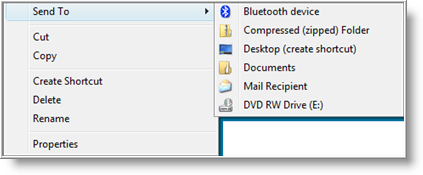
If you find Send To a great convenience, but wish it was more dynamic (like being able to read your mind where your want to send it…) the utility Send To from Trogladite Software comes close to being a mind reader.
Here's how it works.
Download Send To from trogsoft.com and click on sendto16.exe to install. Before installation has completed, select any of the options for how you want Send To to appear in Windows Send To menu.
Now, when you right click on a folder or file and select Send To from the context menu, you should see the following screen shot:
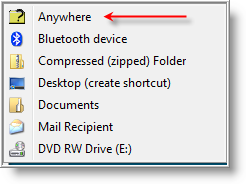
Just click on Anywhere (or the name you choose during installation) to display the Send To… utility (below screenshot is from selecting a file).
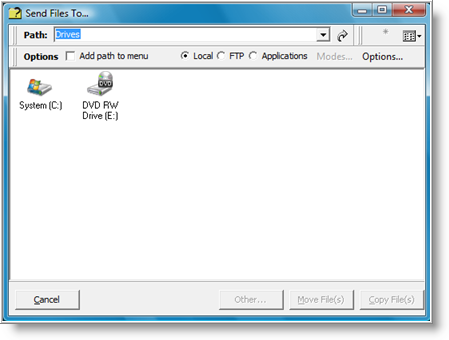
Here you can browse you hard drive (or Network drives) and select the folder you want to send the file to. Notice that you can also select the Add path to menu check box, which will add the folder to Windows Send To menu. This is useful if the folder you chose, is used frequently.
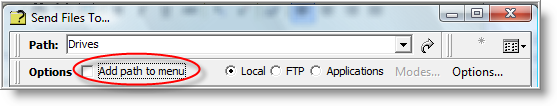
Other options available are FTP and Applications which will display a list of installed applications on your Computer that you can choose to send the file to and have the applicaton open.
The tool has many other hidden options available, such as creating a new folder or zip file, move a file, instead of just copy a file, and creating a shortcut.
When selecting a folder, the Applications option will be greyed out.
You can also configure Send To by clicking on the Options… link on the toolbar and making any changes necessary.
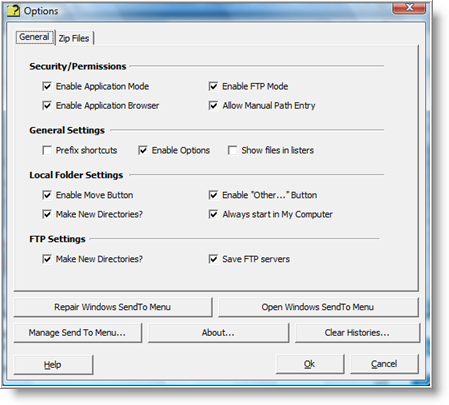
For more information on making changes, see the Send To User Guide which is available for download on the Trogladite’s home page.
Send To utility simplifies sending any file or folder to any location on your computer. Once you have it setup, you'll never forget about it again.
Note: Currently, Trogladite’s home page is undergoing an overhaul, but the application is still available for download.


Comments on Make Windows Send To More Functional
I HAVE USED TROG SEND TO FOR ALL VERS OF WINDOWS UNTIL WIN 7 AND NOW GET THE ERROR "FAILED TO SET DATA FOR 1"
I HAVE UNINSTALLED AND RE INSTALLED WITH NO LUCK. WHAT NOW?
sorry about the caps. not shouting. cant go baCK NOW.