How many times have you spent hours surfing the Web or composed an email only to then accidentally close the tab or browser and lose everything? With FIrefox 2.0, you no longer need to lose important data that you composed or forget what site you last visited with a setting called browser.startup.page and Undo Close Tab.
These two features allows you to have Firefox re-open the windows and tabs you had open the last time you ran Firefox or mistakenly closed a tab, effectively restoring you to where you were before the tab or browser was closed.
Not only do these features restore you back to the previous web site, they also restore data in emails or forms that you had started to composed or entered. A real time saver to say the least!
Configure Browser Startup Page
To restore the last point in time before closing Firefox, or if the browser crashed and closed, two configuration methods exist to accomplished the same setting.
For the non-Techie, click on Tools then option from Firefox menu, and select "Show my windows and tabs from the last time" in the pull down window next to: When Firefox starts.
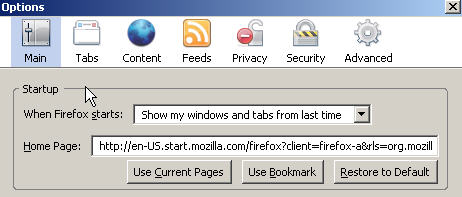
For the Techie, type about:config in the address field and find browser.startup.page, double click on it and change the value to 3.
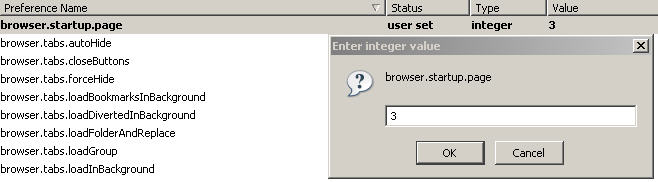
The next time you open Firefox, everything will be restored to the previous browsing state
Restore Closed Tabs
Two methods also exist for restoring closed tabs. For you keyboard lovers, hit Shift+Ctrl+T (on Windows) or Shift+Cmd+T (on a Mac).
For the rest of us who can't remember keyboard shortcuts, right click on any open space on the tab bar and select Undo Closed Tab. Don't have enough open space on the tab bar? You can restore closed tabs by clicking on History from the menu, and select "Recently Closed Tabs".
Using Recently Closed Tabs, lets you to select any closed tab in the list, as opposed to the first method that only restores closed tabs in the order they were last closed.
Final Note
One drawback with enabling Firefox to re-open the same windows that were previously open is that you may experience a longer startup time when Firefox restarts. This is a minor inconvenience since you are able to restore any lost data that you have composed in an email or entered in a form, which translates to a big time saver.
The biggest advantage is that it will allow you to close Firefox and return memory to the OS due to the memory consumption Firefox consumes during heavy browsing use.
Either way, it's a win-win when it comes to potential data lose or surfing mistakes.



Comments on Firefox 2 Tip - Restore Your Previous Browsing Session
My problem is my mother just closed my session and now I want to restore all those 12 tabs that were open before. Sites from these old sessions don't show up in the history.. so I can't find them again.
If I do this, it will open all the tabs from this current session, and not the one before right?
My browser crashed and when i started it again , it asked "should I restore previous sessions",
I mistakenly pressed NO 🙁
I this case you can still go back to old sessions/tabs, just do following 🙂
cd ~
cd .mozilla/firefox/default.fox
mv sessionstore.js sessionstore.js.old
mv sessionstore.bak sessionstore.js
mv sessionstore.js.old sessionstore.bak
killall -9 firefox
Now restart firefox and press "yes restore " this time, whoverer thought of this .bak file is genius 🙂
yeah real genius, that way if you visited a site with a virus and it closed your session it will go right back to the virus page next time you load the browser. Do you know how many people have visited sites then ran across a virus (especially through video) then either closed their browser or the virus closed it for them, then they re-opened the browser only to have it go right back to the vulnerable page. Before you think somehing is a feature, think again, this is a security flaw.
@Gurudas Pai:
Please can you explain this procedure more clearly and pecisely to somebody who is not technically proficient ?
What do you mean by cd?
Do you type cd .mozilla/firefox/default.fox in the location bar ? Did not work for me
I am trying to restore older browsing sessions ; have not been able to do this through history
thanks
Please can you explain this procedure more clearly and pecisely to somebody who is not technically proficient ?
What do you mean by cd?
Do you type cd .mozilla/firefox/default.fox in the location bar ? Did not work for me
I am trying to restore older browsing sessions ; have not been able to do this through history
thanks