 Windows operating systems has always been loaded with many shortcuts that can be used to perform tasks quickly and with less clicks to accomplish those tasks in fewer steps. Some of these shortcuts are well known while others may not be known to the average Windows computer user.
Windows operating systems has always been loaded with many shortcuts that can be used to perform tasks quickly and with less clicks to accomplish those tasks in fewer steps. Some of these shortcuts are well known while others may not be known to the average Windows computer user.
One example is with right click context menus. By right clicking on an object, f older or file, a menu is displayed allowing actions or commands to be executed.
But a lesser known or forgotten trick with right clicking, is to press the SHIFT key that displays extra options that are normally hidden.
NOTE: Screen shots shown below are from Vista. Some of the commands shown when using the shift key may or may not be available on XP machines.
For example when clicking on a file either on your desktop or in Windows Explorer, the normal context menu appears (depending on what programs you have installed, extra commands may also appear such as Winzip, AVG Antivirus, etc).
If you press the shift key when right clicking on the file (SHIFT + Right Click), extra commands appear. In this case Pin to Start Menu, Add to Quick Launch, and Copy as Path.

Right clicking on a folder using the SHIFT key also unhides a couple of extra command. With folders, the Open Command Window Here and Copy as Path commands appear.

Now, you are not limited to having these commands appear when selecting a single file or folder.
When selecting multiple files, the same set of command options appear with one exception. The Share command is not available with multiple files selected.

The same behavior occurs when selecting multiple folders. Copy as Path appears while Open Command Window Here disappears.
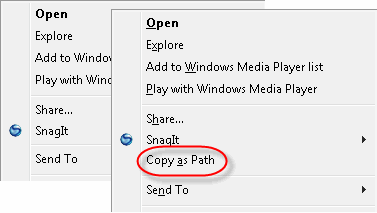
Having extra command options appear using the SHIFT key while right clicking also functions on some objects.
For example, when clicking on your desktop, the Open Command Window Here command appears.

Right Clicking on an empty space in Windows Explorer also produces the same result.
These are some examples of how hidden shortcuts are built into Windows operating system that can make computing life a lot easier.
Know of any more? Leave a comment and let us know!


Leave a Comment