 Among some of the problems you may encounter after upgrading from Windows XP to Vista, is slow keyboard input response. This tip from Windows Insight author describes the problem with a "setting in the i8042 driver—the driver which controls the PS/2 port—which isn't correctly migrated during the setup process" and causes sluggish keyboard response with a 100% CPU spike until it "catches up from the burst of typing".
Among some of the problems you may encounter after upgrading from Windows XP to Vista, is slow keyboard input response. This tip from Windows Insight author describes the problem with a "setting in the i8042 driver—the driver which controls the PS/2 port—which isn't correctly migrated during the setup process" and causes sluggish keyboard response with a 100% CPU spike until it "catches up from the burst of typing".
The fix is simple but involves the following registry fix and a reboot…
Open the Registry and navigate to:
HKEY_LOCAL_MACHINE\SYSTEM\CurrentControlSet\Services\i8042prt\Parameters
Right click on Parameters and select Export to backup the Key. Save it to a location on your PC that you can find if needed.
Select Parameters again, and in the right windows pane, look for the name PollStatusIterations. If it does not exist, create it using a new DWORD Value:
Set the value for the DWORD to 1, close REGEDIT and reboot.
![]()
This problem only occurs with PS/2 keyboards (that uses the I8042 port device driver). Also effected are USB and wireless keyboards plugged into the PS/2 port (using an adapter).
source:SearchWinComputting.com


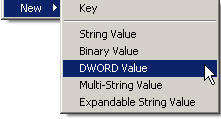
Comments on Windows Vista Tip: How to Fix Slow Keyboard Response After Upgrade From Windows XP
Please put a disclaimer on - NOT ADVISED FOR LAPTOP USERS
This completely disabled my laptop keyboard, and since I cannot remember the original value, I am stuck at home wiht my USB keyboard.
Thanks a lot for the tip, now I need to call HP to get the original value somehow (and Vista's windows restore isn't working for me somehow - it always fails)
Jeff, I usually follow this rule when there are problems with Computers - never attempt to make any System changes that can not be recovered if something fails. As in the case with your System Restore not functioning properly, make sure the problem is fixed first. If it can not be fixed, it's usually an indicator that more than just the one component that is broke.
The fix does work for Laptops as I have used it during testing XP upgrades to Vista.
Hey sorry I spazzed at you, I just got really upset when I realized I had to fix it and shit.. tried re-installing the driver- thought that might reset the registry but the driver can't even install without the registry value it seems.
Ya, I know it's mostly my fault for not preparing for a disastor.. I was just not thinking much and just went ahead without preparing or anything.
I honestly don't think this works with all laptops - mine's an HP and the whole pointing device system is down, and the driver status was a warning status, saying that the device is no longer configured properly. As for why system restore failed, I have no clue - it told me it failed due to "unknown errors".
Anyhow. I'm talking to an HP technician online so I should be back up and running soon.
No problem it's always good to get feedback. Let us know what fix HP provides to get you back up and running. While were waiting, visit Jeff's bog if you need a cool logo or a Web developer for your site .
So they gave me the original key back for me, and i put it back - rebooted, and reinstalled the driver. works now!
Hey - you are the man!!! Thank you so much. This works PERFECT for me.
Axel
this worked for me in 3 weeks but now it suddenly became slow again:\ any idea what to do?
@Morten
Try running it again and see if it fixes it.
that worked:D thanks
it doesnt work anymore, is it a driver related issue? it worked fine on the previous version of vista that i had(bussines)
@Morton
In your case, it may be the driver. Try updating to the latest available version if possible.
hey, i have a very similar problem.
i hv a ps/2 keyboard and plugged it in USB port using adapter.
it works fine in windows. but sometimes it just stops responding and i have to unplug it and insert again to get it working.
moreover, it responds slow in game. if i connect keyboard into ps/2 directly, it works perfect in same game.
i cannot use ps/2 directly. it has some problem with it.i want help with using keyboard at usb port.
my logo tech key board had the same problem as Irfan its not responding eney more the green lights arent working and i can try on it.
Know somebody having slow typing problems in XP. I do not have a problem on my HP Pavillion and am not upgrading to Vista but thought I would look at registry key anyway to see what value a working system is set to. The keyword value on my system is decimal 12000 0x2ee0. Maybe value 1 is causing problem of loosing keyboard access after setting broken key to 0x1
Thanks a lot, this really worked fot me, I have a new Dell XPS M1330 and that was giving me a hard time.
Keep the good recomendations!!!!!
It still doesn't work perfectly. I'm trying to play keyboard required games like Space Cadet Pinball (freeware download) and Stepmania (like a dance mat but with your keyboard). I'm using Vista, can someone send me like a screenshot of what the registry is meant to look like with the new entries? Is this what it's meant to look like?
(Default) REG_SZ (Value not set)
PollingIterations RED_DWORD 0x00002ee0 (12000)
PollingIterationsMaximum REG_DWORD 0x00002ee0 (12000)
PollStatusIterations REG_DWORD 0x00000001 (1)
ResendIterations REG_DWORD 0x0000000 (3)
Is there another fix that's not VISTA related? I'm on XP and after installing a new scanner I noticed the slow keyboard. Or something broke when I moved the tower to the floor.
Help!
I'm noticing it's only when I'm on the internet. In WORD IT TYPES FINE. Could it be Explorer? What's the fix for that?
I have XPS 1530 and it still giving me the same problem 🙁
Mine is Vista Home Premium and it came pre-installed (not an upgrade).
Getting the same issue here on two XPS 1530's,
This includes when you are using a USB keyboard I think.
Yes,
The problem's there on both the inbuilt and the external USB keyboard
Another problem is the sticky Alt/Ctrl keys
Im a royally pissed.
Brand new M1530 from Dell. Removed crappy Vista and loaded XP. So dell will not even provide suport.
This is geting my goat big big time.
Will try your fix hope it works.
Microsoft needs to address this issue with a Fix. Fringing RETARDS. One would think with 1.2 GB of hot fixes on a new XP install they could sort this out.
This fix doesn't work for me.
I have a Dell Inspiron 1520 with Vista Home Basic.
The keyboard works fine except when I play games.
When I play FPS game like Rainbow Six, when I press and hold on to the "w" button to perform a run forward action, instead of running smoothing, my character would jerk forward then slow down then jerk forward again and it just keep repeating like that.
Any other way I can fix this?
Mine is Dell XPS 1330 and have the same problem. Any clue.
Hi guys finally I got rid of the problem!
I disabled all the startup programs except bluetooth s/w, Antivirus and my fringer print reader s/w. Now it's working smooth.
Though one of the disabled is the culprit, I dint bother to check one by one as the changes i have made din't make any problems so far.
Dell XPS 1530: Vista HP, T7500, 4GB RAM, GeForce 8600M GT
The keyboard is working fine when I running Windows XP using VMWare inside the Vista. So it is definitely Vista problem. Any solution.
I added the parameter in Regedit but it doesn't work for me as well. My laptop was working fine until I received the latest mandatory updates from Microsoft. I restore back to previous version and everything works fine again, until the Microsoft mandatory update (once again). Then my system went back to slow response on clicks. Does anyone have any other solution to suggest? This is really a problem for me.
It worked for me! I am using a notebook.
Previously, it was a pain to write, I even thought I had to return the notebook back!!
Your registry needs to be corrected. It should be:
(Default) REG_SZ (Value not set)
PollingIterationsMaximum REG_DWORD 0×00002ee0 (12000)
PollStatusIterations REG_DWORD 0×00000001 (1)
ResendIterations REG_DWORD 0×0000000 (3)
"PollingIterations RED_DWORD 0×00002ee0 (12000)" RED_DWORD is not a valid syntex.
This solution doesn't work on a Dell XPS M1330.
The problem was solved thanks to this link:
http://www.randomsupport.com/rs/blogs/index.php?blog=2&title=dell_laptop_slow_lagging_delayed_keyboar&disp=single&more=1&c=1&tb=1&pb=1
Essentially it is the Cyberlink Media Direct PCM Service that is causing the problem. Disabling it via autoruns did the trick. Shame on you Dell!
wtf do you mean by open up the registry?! are there any examples to watch?! because i dont get/cant find one thing your talking about…. im not a computer person at all
This works really well with the Lenovo S10-3T. I was programming something and my IDE had such slow typing response that it made me sit for longer hours. I started using Notepad to program which eventually got slower typing response. This tip fixed the response and now I'm typing like a ninja.
Well Geoff's solution is the proper one. Follow the link, download the autoruns application, disable the 'charming' MediaDirect Dell 'present' on your Dell laptop and this annoying problen is gone. I use a Dell Inspiron with preinstalled MediaDirect app.
I think somebody should also inform Dell to check this application before they preinstall it…
Thanks a million, been buggering about with a new laptop all night that has a slow keyboard response time on certain websites.
This fix worked a treat.
Laptop in question is a MSI CR610 with windows 7.
In addition to changing PollStatusIterations to 1 (which helped, but didn't solve the problem) doubling the values of PollingIterationsMaximum and PollingIterations seems to help even more. It still doesn't solve the problem (perhaps I need to increase it even more) but it does help.
Doubling the ResendIterations might also help a lot.
It is rather good article & it helps to my situation.
I would say, after changing the Dword to "1". My Mouse & keyboard works back normally.
It was horrible before, the keyboard is delaying like 1/5 second so leading me mis-spelling and type sometime like this —> TYpe sOmetime likWE thiS.
The mis-captalise was due to the keyboard slow receiving the signal.
Mine is a desktop, all in one, originally native Window 7, not upgrade from any version of previous Windows. MSI product
Thanks to the Author.
Edmond
You might actually update this title to cast a wider net for Windows in general. I just purchased a new msi laptop, Windows 7, (so many issues with it….) and ran into this problem shortly after getting it configured to my liking (and sending it back once to support, who didn't fix anything). I came across your post and figured, what the hell.
So I gave it a shot and my keyboard is now back to normal. Doesn't seem to be an issue with just an upgrade from Vista to XP, but a general issue for any Windows users having a slow-response keyboard. Good thing I read past the headline and gave it a shot!
Thanks much for the tip and fix!
I am running Windows7 on a new all-in-one and I have this problem only when typing into a Google search box (so far, that I have found). The resonse is good as I type now, type in Word, etc. In the Google search box, the lag is tremendous. What's the deal with that?? I tried the fix, hoping it would solve the problem, but it did not. Any suggestions?
This fix worked great for my laptop on Windows 7
@Zucco: Solution: use chrome. If you have more than 3GB ram, you are fine with up to 10 tabs (text pages only), or 6 (with flash and facebook), less than or equal to 3 GB, I would suggest less than 7 text tabs, or 4 flash tabs. By the way, Facebook has a really crappy Live Update feature that will make it seem that the keyboard is unresponsive when it really isn't. Hope this helps, if not, then I suggest using CCleaner to clean out the gunk in your registry and make a a backup with RegEdit (windows utility) just in case before you make anymore changes.
This is amazing and really did work. I had a virus on my pc and since that was removed the typing was dreadful, did exactly what you said on here and voila not an issue now! Well done and thanks
@Jeff Kee:
Jeff I have a Dell laptop and its worked perfectly for me so maybe something wrong with what you did?? Anyway mine is working perfect now! Also it does tell you to keep a copy of the file incase you need it again so thats not really the author's fault if you didnt do that.
Hope you get it sorted.
i have the slow typing issue (take a minute to start typing) but if I open an other application and go back to the fist application opened, this one start work fine, that happens every time I open internet explorer, word, excel, etc, please do you have any solution for may problem
@Lori Vigue:
-=SOLVED=-
Right after the Google search bar, there is the word 'Search' and a DOWN ARROW.
Click on the DOWN ARROW.
Click on 'MANAGE…'
Click on the 'GENERAL' tab. (The top one.)
>UNCHECK 'Enable instant for faster searching and browsing.
Also (Optional) for more privacy on your computer: UNCHECK 'Store search history on my computer.'
>Click SAVE.
Done. 🙂
-Evan (Fangs9818)