 If you use GMail or Yahoo! web based email, you probably wished that Firefox 3 could open your (GMail or Yahoo!) mailbox when clicking an email link on a web page. Instead, Firefox will open Microsoft Outlook (if you have it installed).
If you use GMail or Yahoo! web based email, you probably wished that Firefox 3 could open your (GMail or Yahoo!) mailbox when clicking an email link on a web page. Instead, Firefox will open Microsoft Outlook (if you have it installed).
Now that's great if you use Outlook to manage all your email, but many people like to use web based email, such as GMail or Yahoo! Mail instead of downloading their email to their computer.
Fortunately, Firefox makes it very easy to change the default setting so your GMail or Yahoo account will open when clicking on an email link (mailto:) inside web pages.
If you are unsure what an email link is, say you visit a webpage and you are on a page that has information on how to contact the owner of the web site. Typically they will have a text link such as email or the actual email address, which is really a hyperlink to their email address. When you click on it, depending on what the default setting is in Firefox, an email client will open.
To change this setting to use your Gmail or Yahoo email account:
- Open Firefox, then from the menu click on Tools \ Options .
- In the Options window, click on the Applications tab.
- Now, scroll down to you see the mailto option. Click on the drop down arrow and select Use Yahoo! Mail or Use GMail . Click on OK to save your change.
Your done! The next time you click an email link on a web page, either your Yahoo or Gmail mailbox (depending on the setting you chose) will open with the email address in the To: field and your ready to compose the message.


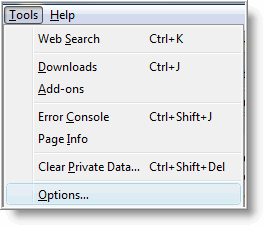
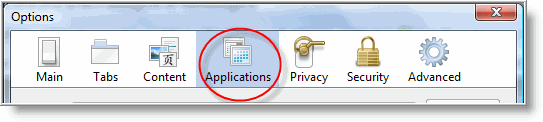
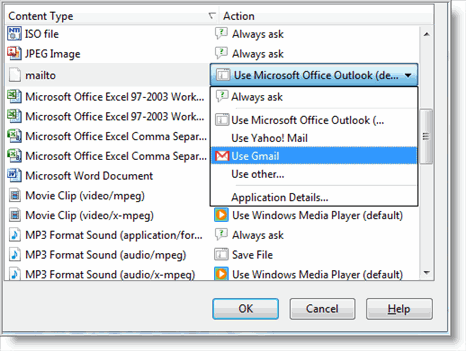
Comments on Make Firefox 3 Use Your GMail Or Yahoo Account When Clicking Email Links in Web Pages
tanks for you
plase help me for my page IGoogle gadgetts