 One of the nice features of the new Yahoo Mail is their integrated RSS reader. Subscribing, adding and removing feeds is very simple and having them displayed in the left pane is convenient when you want to view your favorite web site updates. You can view one website feed at a time or all of them at once by clicking on All RSS Feeds and scrolling through the article summaries.
One of the nice features of the new Yahoo Mail is their integrated RSS reader. Subscribing, adding and removing feeds is very simple and having them displayed in the left pane is convenient when you want to view your favorite web site updates. You can view one website feed at a time or all of them at once by clicking on All RSS Feeds and scrolling through the article summaries.
While reading the article summaries, if you come across something interesting you can save the article to a folder or forward it as an email message.
To save an article, select an RSS feed in the left pane, then select the article you want to save by clicking anywhere in the summary except the title (which is a link to the full article). A selection bar appears to the left of the article to indicate that it is selected
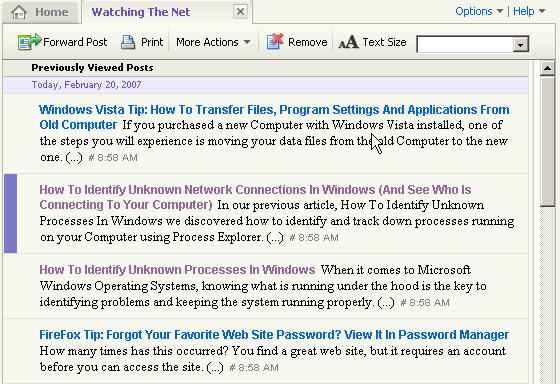
To copy the article into a mail folder, hold down the mouse button over either the blue title or the vertical blue bar and drag the article to the mail folder of your choice. You can also drag multiple articles to a folder at one time. To do so, hold down the Ctrl key and click the summary of each feed you want to copy, then drag your selections to the mail folder.
If you want to send an RSS article in an email, you can forward it by clicking on the article (as shown above) and click the Forward Post button at the top of the window pane.
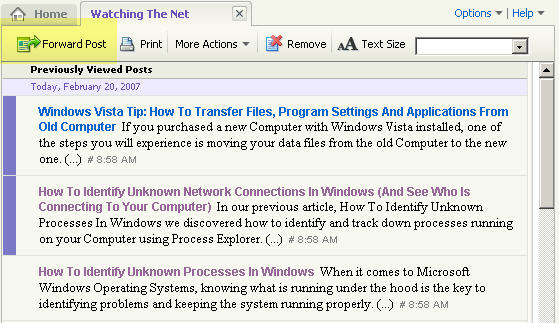
A new Compose tab appears with the title of the article as the subject of the message. The body of the forwarded message includes the article summary and a link to the complete article. When finished addressing or adding any additional comments, just send the message.
TIP: You can change the font used to display the RSS articles to any one you like. In addition, you can increase the size of the text to enable you to read the articles more easily, or you can decrease the size of the text to fit more articles on a page Select the font you like from the pull-down menu above article summaries.



Comments on How To Save And Forward RSS Articles In Yahoo Mail
how does one forward a link to any article on the net?
@dianne
Can you be more specific? Are you referring to the link in an RSS article or something else?