 For what ever reason, when Microsoft made changes to Internet Explorer 7 interface, they decided to make drastic changes such as not displaying the menus…of all things….how am I suppose to find my bookmarks? Once I figured out how to display the menus (look for the Tools link - way, way, out of the way on the right and select Menu Bar) something still did not look right. Ahhh, yes, the address bar, what is it doing above the toolbars?
For what ever reason, when Microsoft made changes to Internet Explorer 7 interface, they decided to make drastic changes such as not displaying the menus…of all things….how am I suppose to find my bookmarks? Once I figured out how to display the menus (look for the Tools link - way, way, out of the way on the right and select Menu Bar) something still did not look right. Ahhh, yes, the address bar, what is it doing above the toolbars?
Well it's time to move it back to where it belongs, below the toolbars. But Microsoft does not give us the option to customize the location of the address bar anywhere in the Tools or View menus. Fortunately there is way to move it with this easy registry addition. Follow the steps below exactly as instructed and give Internet Explorer 7 its familiar look back.
Note: To enable the run command in the Start menu on Vista, right-click on the Start Button, select Properties, then click Customize. Select the check box for Run command.
Close Internet Explorer.
1. Click on Start / Run… and type regedit in the run box (If Vista prompts you for an administrator password or confirmation, type your password, or click Continue).
Before Proceeding - the next step includes exporting the registry key to use as a backup if needed. DO NOT SKIP THIS STEP. As a safe guard, you may want to create a System Restore point when making configuration changes to your System.
2. Navigate to the following registry subkey:
HKEY_CURRENT_USER\Software\Microsoft\Internet Explorer\Toolbar\WebBrowser. Right click on WebBrowser and select Export to back up the Key to a location on your Computer (you may want to also copy to a CD or USB drive that can be accessed if needed).
Note If the WebBrowser key does not exist, create it by following these steps:
a. Right-click Toolbar, then select New / Key.
b. In the New Key #1 box, type WebBrowser, and then press ENTER.
3. Right-click WebBrowser, select New, and then click DWORD Value. On Vista select DWORD (32-bit) Value.
4. In the New Value #1 box, type ITBar7Position, and then press ENTER.
5. Double click on ITBar7Position, and in the Value data: box, type 1, then click OK.
6. Exit Registry Editor, and then start Internet Explorer 7.
You should now see the address bar back where it belongs!


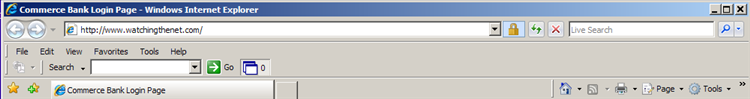
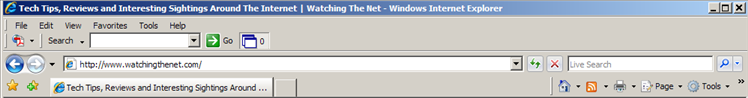
Comments on How To Move Internet Explorer 7 Address Bar Below The Toolbars
Thanks!
it really drived me crazy..
now I can actually look at the bars! it works! 🙂
Nice one. I was wondering though, is there a way of moving it around at will - above or beneath any toolbar - assuming that I have five or six toolbars?
It seems to me that before another user on this computer made some kind of keystroke "eror" my address bar was below the menu bar and above all other toolbars. This is where I want it. Not at teh top where she put it or below the toolbars where she managed to get it next. How do I get it back to just below the menu bar?
@Beth
Did you follow the above steps to move the address bar? Or you may need to ask the other user what they did to move it in the first place.
That's great!
Now my address bar too is not at the top! I was a bit disappointed with the difficulty in customising the "look" of IE7… still disappointed as address bar is still in the "wrong" spot (and the command bar is also in an annoying location & is missing some of my buttons!), but the address bar at the very top was super infuriating… (unless you turned off ALL the toolbars - but that makes IE7 pretty much useless).
Works great on XP 🙂
Yayz! I was worried I would be stuck with it like how I was stuck with WindowsLive. thanksies!
The history dropdown space in my IE7 address bar remains empty. I have never understood this feature as sometimes URLs are entered there, sometimes not. Now the dropdown is always empty. Suggestions? Thanks.
@Jim Sherbon
What you are referring to as the history drop down is actually known as AutoComplete in IE. You may have the settings unchecked, which would keep the list empty.
To verify, open IE, click on Tools \ Internet Options then Content tab.
Click on the Settings button next to AutoComplete and check any of the options you want included in AutoComplete.
I bought my son a new computer with Vista. It also have internet explorer 7 on it. How do you get the email icon? So you can click on read or send mail. he is used to using 6. Please can someone help us?
@Kathleen
To add the Read Mail button to open your e-mail program
- open Internet Explorer 7.
- on the toolbar, click Tools then select Toolbars, and click Customize.
- in the Customize Toolbar dialog box, click Read Mail under Available toolbar buttons, click Add, and then click Close.
If you do not see the Read Mail button, you may have to resize the toolbar to see the button. If you cannot resize the toolbar, it may be locked. To unlock the toolbar, click Tools on the toolbar, point to Toolbars, and then click Lock the Toolbars to unlock the toolbar.
My problem with IE7 is that I can't narrow the Address Bar — who needs that wide a bar? — and would like to delete the Live Search bar, since I'm happy with my Google toolbar. I'd like to pull the Menu Bar up alongside the Address Bar and leave more space for the Links and Google bars, instead of jamming Menu/Links/Google on one line. Any tips there? Very annoying problem. Thanks.
i foiloowed the prompts that were left ontop, but they still work, the address bar is still on top of everything. how do i fix it. i did exactly wat was said above and still nothing. ? HELP ME pweeze !
i might have sounded a little illiterate above. heres what im trying to say:
i followed the prompts that were left on top, but they still didnt work, the address bar is still on top of everything. how do i fix it. i did exactly wat was said above and still nothing. ? HELP ME pweeze ! this is annoying. 🙁
Try this site. If forcing the Menu bar to the top is what you are looking for (at least the address bar will be belowe that) then you can find the reg edit key there to download and insttall. All I can say is that it worked for me. FWIW .
ooops, here is the link/URL
http://www.enhanceie.com/ie/tweaks.asp
If only they would allow customization where you can totally remove the address bar. It's forced for every window. I am forced to use Internet Explorer for Netflix, and it keeps crashing trying to go fullscreen, and in windowed mode that blasted address bar takes up valuable space.
Anyone know of a way to at least place the address bar BELOW the body content? Since XP, Windows doesn't allow you to move the menubar above the top confines of the screen. At least if it were below the content (in line with the status bar) I could move it below the screen.
Thank you so much for this handy tip. The right hand menu is like a someone moving your steering wheel in your car to the other side.
Athough! I strongly recomend everyone to try the "vastly" superior application - Firefox. It comes with a left menu al-carte, and oodles more.
http://www.mozilla.com/en-US/firefox/
Thank you so much; it was making me crazy.
What we got used to is always the best.
Regards,
My Gawd, Microsoft is always changing the look of things.. I can't stand my address bar being on the top. WHY would they go against convention. And have you tried the new MS Office? Produtivity WAY DOWN. I loaded MS Office xp back up. I couldn't stand it.
trying firefox now
hi, the reg hack works great but when you bring up the explorer bar, the address bar temporarily goes back on top of the menu bar. when you close the explorer bar, the menu bar goes back on top. a minor inconvenience but do you know how to keep the menu bar on top all the time? explorer bar or no explorer bar? thanks
Moving Address Bar! I am not very computer literate so I had no idea to to accomplish this move………..so………..I did a search and found this web page. Happy……………it talked me through all the steps I needed (which made no sense but I did what I was told)and it worked perfectly!! I am thrilled to have the address bar back where it was before I upgraded. It's like having my old slippers back. Thanks Much, Rene
Thanks!
it really works miracle tried alot of other things butnot possible … ur solution works
I'm glad I'm not alone in feeling put off by the width of the address bar in IE7
and not being able to narrow it or better yet, have it share space with the menu bar. This was easy to do with IE6 but it's clear that in Microsoftland 'new and improved' versions of their products means that useful and/or handy features are removed at the whim of some faceless techie without bothering to get feedback from those who are going to use these 'new and improved' versions. Their arrogance knows no bounds.
THANKS FOR THE TIP.
Microsoft does that, I have noticed. Every upgrade is a downgrade. Something is made better, more things are made worse. This is done so that the public will keep upgrading and upgrading hoping the next version will be fixed, but actually go around in circles, so they can make money.
That is why I hate "upgrades" as most are degrades.
Hello All,
I just want to underline how much I agree with the comments of all participants.
Every Microsoft upgraded version is a complete annoyance for the users … and only dumb mnagers can decide upon forcing you to upgrade.
Thanks God that this is not my home computer … otherwise I would have prefered to wipe out everything and reinstall …
Microsoft is just adding hundreds of totally useless and unfriendly "features", so that to make you pay more money and have your work efficiency downgraded …
Who asked for this stupid "tab browsing" feature ???
Who needs it at all ????
Best Regards to everybody and I am happy for not being alone in this world !
Iudith
I downloaded Firefox and it fixed this problem once and for all.
If you uncheck the menu bar, and turn off the norton bar, the address bar is right over the tabs. There is no space there. To use the menu bar, just hit the alt key and the menu bar will appear. Hit alt again, and it will go away. This provides the maximum vertical viewing area, which is what I want. This is why the menu bar was put under the address bar.
I disliked several things about ie7 and ie8 at first, and one was that the stop/refresh moved to the middle of the address bar, but it turns out they made an option to move it back if you like. I complained, but now that I have the option to move stop/refresh over with the back button, I realize I like it better where it is.
Many of the choices seem wrong, but if you look closely at all aspects, many times they are right. How many of the previous complainers really realized there was no problem after all? I for one.
Good luck!
I think firefox came out with tabs first? Blame them.
Tabs allow you to see activity pending on several browser pages at once, etc. I like them in some cases. You can disable tabs in the options if you don't like them. It saves a browser launch many times if you use tabs, though.
@Jerry:
My upgrad path to a fully function sysytem :
win95 > win98se > w2kpro > winXPpro > win7 > win8 > winXPpro
ie5.5 > opera > opera > opera > opera > opera > opera