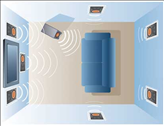 These days, a computer can act a lot more like an entertainment device than ever before. You can watch online video, listen to music, view pictures and more!
These days, a computer can act a lot more like an entertainment device than ever before. You can watch online video, listen to music, view pictures and more!
But who wants to sit in their home office on a desktop computer or sit at a notebook computer to do this? "Not I, said the cat." Listening through cheap computer speakers and watching video on a computer monitor is not my idea of real entertainment; how about you?
Why not connect your computer's audio and video to your home entertainment system? You can watch TV shows, movies, and videos on your HDTV or any other TV with appropriate inputs. You can listen to music through your home stereo if it has AUX, VIDEO, or any other input using a standard RCA connection.
Connecting Computer Video to Your TV:
To connect the video, your computer must have an output for which your TV has a matching input.
Virtually every computer comes with a VGA output of some kind. The plug for this looks almost rectangular (you can see one by locating where you computer monitor connects to the back end of your desktop computer).

Another video output connection many computers may have is S-Video. This is a round connection. S-Video plugs have 4 tiny round holes (2 on each side) and a tiny rectangular hole in the bottom. S-Video cables have a round end with 4 tiny metal prongs and a tiny rectangular piece of plastic at the bottom.
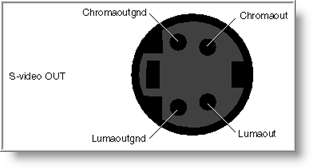
However, many televisions do not have VGA inputs and only some have S-Video inputs. If yours doesn't, you'll need to make sure it at least has an RCA video input (this is a very standard connection which is used to connect record players, VCRs and CD players to other devices). If your TV came out since the early to mid 1990s it most likely has a standard RCA video input.

If your TV does have an RCA video input, simply buy a VGA to TV Converter. This will connect to your computer's VGA output and provide RCA and S-Video connections (which are standard inputs found on most TVs since the 1990s).

Make sure you have the proper cables for your TV. Depending on which type of input your TV uses, you'll need an RCA cable![]() , an S-Video cable
, an S-Video cable![]() or a VGA cable
or a VGA cable![]() .
.
Connecting Computer Sound to Your TV, Stereo or Home Theater System:
Now that the hard part is out of the way, the sound is easy. Simply buy a Y-cord. It should contain a stereo male 1/8" on one end and two RCA males on the other end. Just ask your local electronics store; this is a standard cable they will all most-likely carry in-stock.

Connect the stereo 1/8" male end to the green jack on your computer (usually on the back of desktop computers and on the front or side of notebook computers) where your speakers would normally connect.
Alternatively, you may connect the 1/8" to the headphone jack on your computer. (Note: any device with a headphone jack can connect to your home theater, such as an iPod using this same cord!)
Connect the two RCA males to the L and R input jacks on your TV, Home Theater or Stereo. And you're done! Just make sure to select the right setting (AUX, VIDEO, etc.) on your stereo or receiver.
Enjoy online content in all the glory you've enjoyed content from TV, DVD, CD, and the radio! There's already tons of online content available on major broadcasting sites, and there will be more as the future moves forward.
If you don't have a DVD player but there is a DVD drive on your computer, this setup will turn your computer into a DVD player! Once connected, call the store from whom you bought your computer and ask how to play a DVD on the computer.
|
Home Theater Design - Confused by the in's and out's of designing a home theater? Then read this eye-opening eBook that will give you the confidence to make you look like a pro! It addresses a full range of projects from simple, family room installations to complete, dedicated Home Theaters. Click here for details |
The author would like you to visit CISSP, ISO/IEC 27001, DoD 8570, Information Security Training, Philadelphia Center and Register: CISSP & ISO/IEC 2700 Training: Philadelphia, New Jersey, Washington DC


Comments on How To Connect Your Computer To Your Home Theater
John D @ 5:25 pm
I bought a VGA to RCA cable and have tried extending/cloning my netbook onto my TV but I can't get anything to show up on the TV. Is there anyway of forcing VGA output using windows XP.
Bob @ 9:16 am
use a y-cable
DoD 8570 @ 8:04 am
great blog it help me to Connect Your Computer To Your Home Theater
ReezinMOHAMED @ 1:34 pm
I want to connect my PC with 7.1 channel home theater. I'm using DX58SO mother. I'm confused by this. please help me with this.
GAURAV NIGAM @ 6:22 pm
Hi guys,
I am watch lot of online movies on internet TV. I want home theatre to be used as sound device(instead of TV speakers) while watching online movies . is there any way i can do that ?
I have Samsung C550 55inces LCD TV. Can anyone help me on this.
thanks
mohammad ajaz @ 10:10 pm
I was very satisfy for your deatails.
from
ajaz
Martin @ 6:48 am
I have a laptod type HCL…Now I want to connect my strong satelite dish and my DVD player to it so that I can use it as a TV..is it possible? If possible,what kind of cables do I need(provide me with pictures)???
juliet @ 1:32 pm
hi, I want to connect my phillips home theater, to Samsung laptop,but my laptop have one HDMI only, I use it to my tv now I want the sound to home theater pls help me ….
Magic @ 2:38 pm
how do I get this RCA or VGA cable
Subhajit @ 3:59 am
I have a laptod type HCL…Now I want to connect my strong satelite dish and my DVD player to it so that I can use it as a TV..is it possible? If possible,what kind of cables do I need(provide me with pictures)???
Subhajit @ 4:00 am
@Magic: