 After you have created Virtual Machines that are running any Operating System such as Windows or Linux , you may have a need to add hardware components. As long as the host Computer, where VMWare Server is installed, has the hardware installed, components such as sound card, hard drives, USB controllers, etc.. can be added easily using the Add Hardware wizard in VMWare Server console.
After you have created Virtual Machines that are running any Operating System such as Windows or Linux , you may have a need to add hardware components. As long as the host Computer, where VMWare Server is installed, has the hardware installed, components such as sound card, hard drives, USB controllers, etc.. can be added easily using the Add Hardware wizard in VMWare Server console.
With VMWare Server, the available hardware components that can be added to Virtual Machines are:
- Hard Disks
- DVD/CDRom Drive
- Ethernet Adapter
- Floppy Drive
- Sound Adapter
- USB Controller
- Serial Port
- Parallel Port
- Generic SCSI Device
To add hardware components to a Virtual Machine, open the VMWare Server console and select a VM. If the VM is running, you will need to shut it down and power off before adding hardware components.
Next highlight the VM under the Inventory column, then select Edit virtual machine settings under the Commands section in the right window pane:

In the Virtual Machine Settings window, click on the Add… button at the bottom
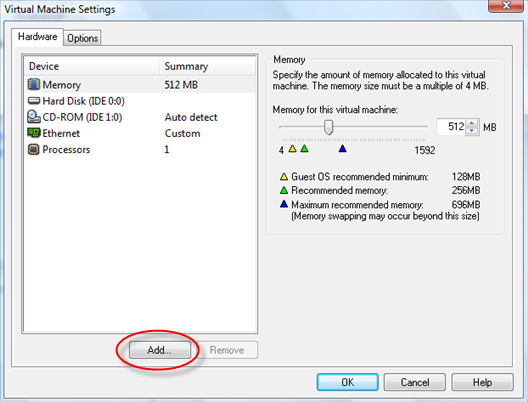
which will start the Add Hardware Wizard. Click the Next > button, which will bring you to the Hardware Types screen where you can select hardware from the list that you want to install.

In this example, I'm going to add a sound card to the VM, which is running Windows XP , by selecting Sound Adapter, then click Next >.
At the next screen, you can specify the type of sound adapter installed in the Host computer running VMWare Server by clicking the Specify sound adapter: radio button, then pull down the window and select the best option available. In this example, the Realtek High Definition is what I have selected.

Since I want the Device available when the VM is powered on, the Connect at power on option is checked.
Click Finish when completed.
Now start up the Virtual Machine and for Windows and most Linux Systems, plug and play should recognize the new hardware and add it to the System.
Looking for more VMWare help? Check out our VMware Tips and guides section.


Comments on How To Add Hardware Components To Virtual Machine Guests in VMWare Server
Asmita @ 2:07 am
good for finding info of required parts.
Clyde @ 10:17 am
How easy would be to install an Intel X25-M, 160GB, 2.5 inch MLC SATA SSD into the VM environment into the VM environment?
Current setup.
Intel X25-M, 160GB, 2.5 inch MLC SATA SSD.
HP DL360G7 E5630 Base Svr - VCenter
HP DL380G7 E5630 Base Svr - Host 01
HP DL380G7 E5630 Base Svr - Host 02
Jeff @ 12:44 pm
I follow these steps, but Sound Adapter isn't in the list of devices I can add. Not even grayed out. It just isn't there. What gives?