 Has your iGoogle home page and tabs become too personalized to the point where it's a clutter mess of gadgets and the real estate has become non-existent?
Has your iGoogle home page and tabs become too personalized to the point where it's a clutter mess of gadgets and the real estate has become non-existent?
If it has, and you want to clean it up with out parting ways of all those cool gadgets, you may want to check out two gadgets that will help gain back some of that real estate.
The first gadget is called Compound gadget and it'll make quick work of gaining back real estate in a hurry, by allowing you to add gadgets "inside" the Compound gadget.
First, add Compound gadget to your home page or to any tabs you have created (if you do not see the gadget after clicking on "Add it now" button, just press F5 to refresh your iGoogle page).
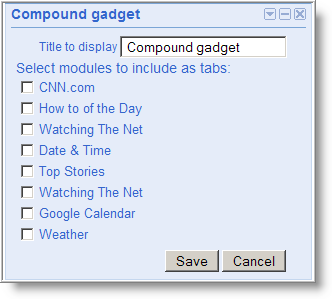
Compound gadget will automatically detect all gadget, on the same page. Just check which gadgets you want to include and click on the Save button.
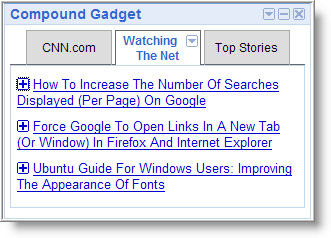
As you can see, the added gadgets can be accessed via tabs. And just like a standalone gadget, each gadget can still be edited normally or moved around within Compound gadget with drag and drop.
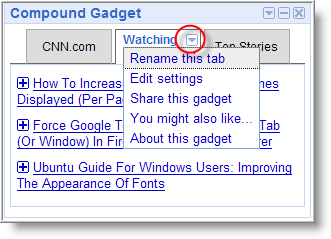
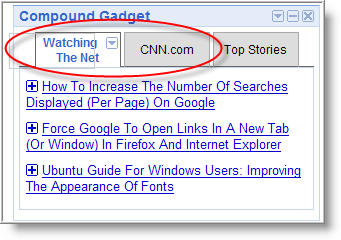
To add and remove gadgets just click the drop down arrow for Compound gadget, and click Edit settings, then select Compound gadget (as shown in below screen shot).
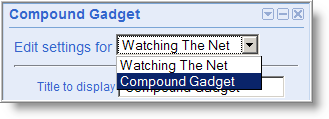
One ugly side effect to Compound gadget is when you add a lot of other gadgets to it. The tabs become bunched up and the names on the tabs become squashed. To somewhat get around this, you can rename the tabs with a shorter description.
To navigate through the tabs, back and forward arrows will appear.
The second gadget, that can be of help, is called igoogle-toggle-and-gbar-module.
With this gadget, you can hide (toggle) the search area at the top of your iGoogle page and configure your own links located at the top of the page.
After you have installed igoogle-toggle-and-gbar-module you will notice that the top of your iGoogle header has rolled up, exposing more of your page.
Before:
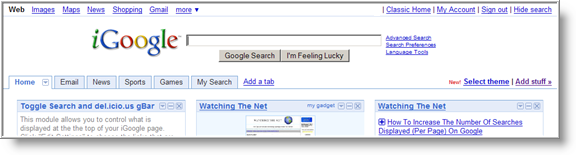
After:

To toggle the screen back and forth, just click on the Hide search link located in the upper right corner to hide, and the Show search link to unhide.
Also, igoogle-toggle-and-gbar-module gadget can be configured to add links at the top of your iGoogle page by following these instructions.
By adding these two gadgets, you can easily create more space and organize your pages more efficiently.
I'm sure there are more great gadgets that can help clean up your pages. If you know of any out there, let's us know and leave a comment below.
Looking for more Google info? Check out our iGoogle and Google tips and tricks.


Leave a Comment