 Every now and then Google releases new technology on the public via Google Labs. Their latest release includes four experimental search features that include search navigation, keyboard shortcuts, and search views. Outside of Google Labs, Google has also added menus to some of their services such as Gmail, Google main search page and iGoogle.
Every now and then Google releases new technology on the public via Google Labs. Their latest release includes four experimental search features that include search navigation, keyboard shortcuts, and search views. Outside of Google Labs, Google has also added menus to some of their services such as Gmail, Google main search page and iGoogle.
Google Labs latest, called Experimental Search includes a cool Timeline and map view that pull key dates and locations from selected search results so you can view the information in a historical view. For example, running a search for "walt disney" displays a chronological date view..
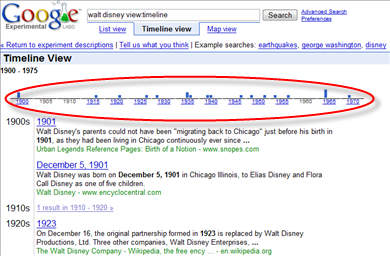
Notice the Timeline view (circled) that displays known data by year, that can be clicked on to display search results for that time period. Just under the search box, clicking on Map view will display a map (for Walt, the US is displayed) with locations marked related to the search result (similar to Google Maps).
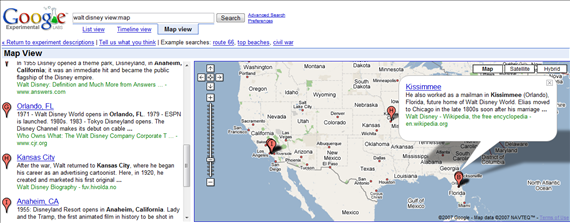
Best search results are returned when searching for people, companies, events and places.
Google second feature is the addition of Keyboard shortcuts. Navigating shortcuts additions are:
J - Selects the next result.
K - Selects the previous result.
O -Opens the selected result.
<Enter> - Opens the selected result.
/ - Puts the cursor in the search box.
<Esc> - Removes the cursor from the search box.
When using J and K shortcuts, the arrow (circled) moves up or down and points to the search result.
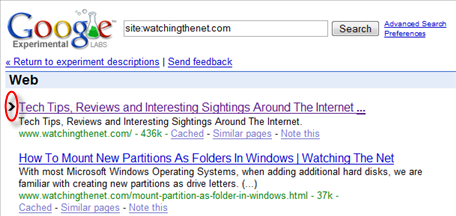
Google's third and fourth experimental search features display additional navigational link results in a box on the left hand side
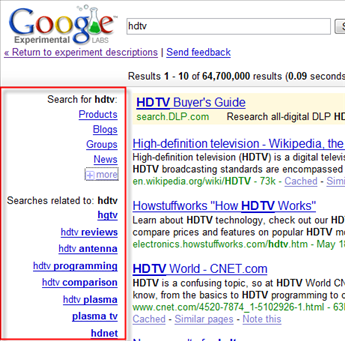
and (you guessed it) on the right hand side in a less subtle box (my guess is that the box is intrusive to the advertisements displayed and Google will probably dump this idea).
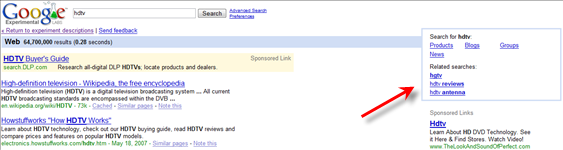
On the last note, Google added menus to their services, such as GMail, iGoogle, Google Calendar and on Google main search page. Also included is a drop menu listed more Google services. This is a nice touch that makes navigating around the giant much easier!
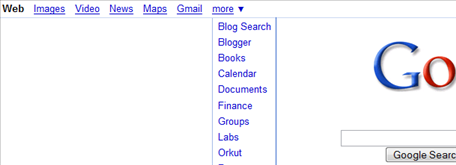
Note: If you are a Firefox user and you want to add Google experimental keyboard search version to Firefox default list of search engines, visit Lifehacker for instructions and the file to download.


Leave a Comment