![]() Gone are the days of unlimited Internet usage. Especially if you are a Comcast (Xfinity) customer of the giant ISP.
Gone are the days of unlimited Internet usage. Especially if you are a Comcast (Xfinity) customer of the giant ISP.
Many people who use Comcast for Internet access do not realize there is a 250GB (Giga Byte) monthly limit cap.
That means, if you go over the limit once, Comcast will send you a warning. If you go over it again (within a six month period from the initial warning notice), your account will be terminated by Comcast and you will not be eligible for Internet service again for twelve months.
As Comcast states, typical Internet users usually don't exceed 4 to 6GB per month (your amount will vary).
But with streaming video and audio becoming more popular, and the use of additional wireless devices (tablets and cell phones) in homes become more prevalent, your bandwidth usage will increase way past Comcast conservative estimate.
So, to keep an eye on that bandwidth usage, Comcast provides a meter, that many customers do not know exists.
Finding The Meter
To check out your current and past usage stats, sign on to your Comcast account.
Next, click on the Users & Settings tab on the menu at the top of the page.
NOTE: the meter can only be viewed using your Primary or Self-Managed Secondary account with billing access.
Here you will see the bandwidth meter under the caption High-Speed Internet Data Usage from your cable modem. If you have a router connected to your modem, the data usage meter will collect data usage from all your devices connected to that router.
Viewing Past Data Usage Amounts
The meter shows your Internet data usage to the current day. If you want to view past usage history (from the last three months), click on the View details link just below the meter.
Here you see will a bar graph showing the amount of data usage for the past three months.
Your data amounts will look different and depending on the time of the year, you may see higher data usage during some months than during others.
NOTE: if you have more than one cable modem in your household, you will have access to a drop-down box to select individual devices and view data usage for each of these devices.
Where To Find More Information
Obviously everyone will have different opinions about data usage and what is excessive. To make it clear, Comcast provides a FAQ (Frequently Ask Questions) section on their excessive use policy found at this link.
Like it not (I don't but hey who am I anyway), that's the policy. Fortunately for me their is competition in my area. So if things get out of hand, it will be time to jump ship (for better or worse).



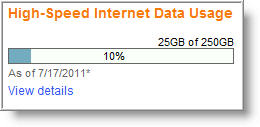
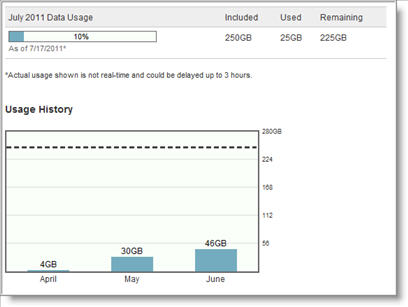
Comments on How Do I Check Internet Bandwidth Usage In My Comcast Xfinity Account?
SickOfItall @ 4:40 pm
This cap is to prevent business from running in a given neighborhood. This is a good thing. If someone is eating up that much bandwidth in my neighborhood, I want them stopped. They're stealing MY B/W. Any given neighborhood only has so much B/W. 250G is substancial. If you purchase Business Class internet, you can use as much as you need, because you are on a dedicated line. Your neighbors are not suffering for YOUR over use.
regulardude @ 11:35 am
@SickOfItall: This is old, but man. comcast doesn't give me enough for what a pay. We poor, but we american. Give me a competitor im too lazy to make my own.