 I recently had a problem with my computer running xp and had to reinstall some applications. Everything is working fine but I notice the balloon information pop ups font size are twice the size they used to be and the font is different. It is annoying because the balloon is large and takes up a lot of the screen. Is there anyway to fix this?
I recently had a problem with my computer running xp and had to reinstall some applications. Everything is working fine but I notice the balloon information pop ups font size are twice the size they used to be and the font is different. It is annoying because the balloon is large and takes up a lot of the screen. Is there anyway to fix this?
The balloon information popups you are having problems with are known as tool tips. Unknown to many users, you can actually change, or customize the font, size and colors of Tooltips. Here's how on Windows XP and Vista.
On XP:
- Right click on the Desktop and select Properties then Appearances tab
- Click on the Advanced button (bottom of window on right)
- In the Advanced Appearance window, click on the Item pull down arrow and select ToolTip
- To reset the font and size back to the default, change Font: to Tahoma and font Size to 8 and click OK.
If you want to customize, you can also change the background color by changing Color 1. To change the font color select Color.
On Vista:
- Right click on the Desktop and select Personalize then click on Windows Color and Appearance
- In the next window, click on Open classic appearance properties for more color options (bottom)
- In the Appearance Setting window, click on the Advanced… button (bottom right)
- In the Advanced Appearance window, click on the Item pull down arrow and select ToolTip (similar to screen shot above for XP)
- To reset the font and size back to the default, change Font: to Segoe UI and font Size to 9 and click OK.
As with XP, you can also customize the background color by changing Color 1 and change the font color by changing Color.


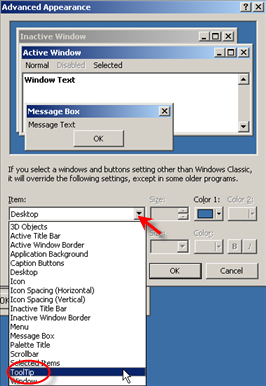
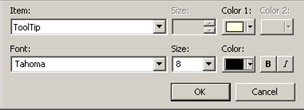
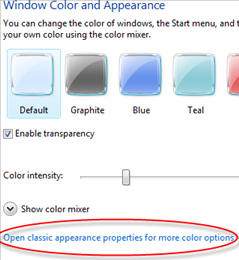
Comments on How To Restore Windows Balloon ToolTips To The Default Fonts and Colors
Although you can change practically everything around and about an XP window, none of the dropdown items seem to address the font type and size of the FILE NAMES and FOLDER NAMES.
Is there a way to change the File Name and Folder Name font?
Thanks
thanks alot helped out alot. pc
I've been looking all over for info re: that annoying balloon over the search box that says "type to search the web." Tool Tips. But how do you get rid of it entirely? I don't want to change the font, I want it gone! It blinks off and on and covers over the search box so I can't see what I'm typing. And is it possible to get rid of it without changing the tool tip balloons over icons in the task bar too? Thanks!
Thanku