 I really like Vista's search capabilities to the point where I first search for what I am looking for, instead of navigating through the start menu or folders. But sometimes the search results returns files that I don't care about or never find files that I know exist. Is there a way to customize Vista search index to add or remove different file types?
I really like Vista's search capabilities to the point where I first search for what I am looking for, instead of navigating through the start menu or folders. But sometimes the search results returns files that I don't care about or never find files that I know exist. Is there a way to customize Vista search index to add or remove different file types?
Great question! I never considered modifying Vista's indexing capabilities with adding or removing files types for searches. Unlike previous versions of Windows, you have more control over what file types you want included or excluded during searches.
To make modifications for file types in the index, press Win+R or click on Start \ Run… to open the Run window and type
control.exe srchadmin.dll
Then in the Indexing Options dialog box, click on the Advanced button.
Note: Indexing Options can also be found in the Control Panel.
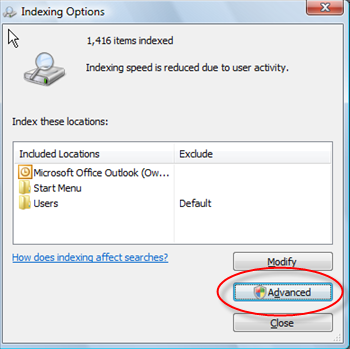
In the Advanced Options window, click on the File Types tab.
Here, you can add or remove known file types by checking or unchecking the box next to the file type. You can also select how the file should be indexed (circled in screen shot below) by Index Properties Only or Index Properties and File Contents.
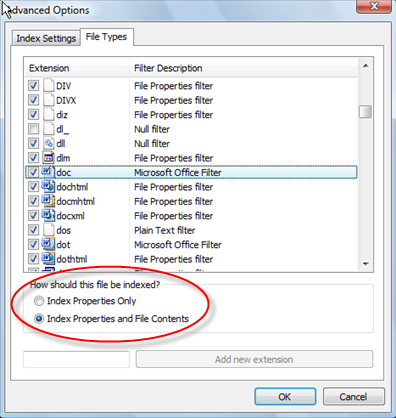
To add new file types, type the name of the file extension and click Add new extension button.
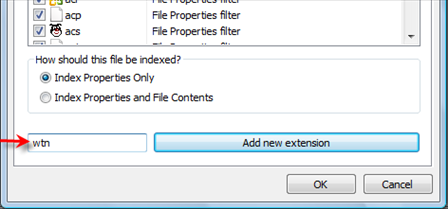
After adding the new file type, you can set how the file will be indexed and click OK twice to close the Indexing Options window. During the next indexing cycle, your changes will either be added or removed from the index.


Comments on How To Add Or Remove File Types To Windows Vista Search Index
Hi, What do you do if the file types box is empty. They used to be there but none are listed now - Tony
and what should i do if the list of extensions is shot and wouldn't change at all?
@Anthony & oleg
Take a look at this article and see if it resolves your problem
Original article - http://forums.microsoft.com/MSDN/ShowPost.aspx?PostID=2272134&SiteID=1
Article with fix -
http://codeoptimism.net/blog/post/2007/10/20071008.aspx
How to disable encrypt from right click
I can't find "M16A" as content - I know it's there.
I've a folder on my D drive with different type of files - one particular with extension .sqf. It's a txt file from a game called Armed Assault.
I've made sure that the file type is checked in the advanced settings and that content search is enabled.
I've addede the folder to the search index and clicked "searh in file content", but it doesn't find the file.
Awesome. It works; that exactly what i was looking for.
I have a different problem. I know how to stop files from being indexed, but how do you delete the actual files that are indexed? I have a bunch of files that were downloaded by someone from a newsgroup that I don't want on my computer. Hitting delete doesn't help and I can't find them on my hard drive. If I click on the folder they are supposedly in, I get a message saying no such folder exists.
Another possibly silly question: How do you search *only* for folders (or other specific file types) that match your search criteria?
In XP you could drop down the advanced and pick file type= Folder.
@Todd
For what ever reason, Microsoft left that out of Vista. They assume we know what file type we are searching for and expect us to type it (such as doc, xls, pdf, etc…). The problem is sometimes you may not know the file extension and have no way of searching for the app in a list like the way you can in XP.
Which works great if you're trying to find "important.doc" but more of a pain when you're trying to find "important" (a folder, no extension obviously, in a large nested folder structured volume)
I found a neat trick though:
In the search box, type "type:folder name:important"
and it will work.
This is based on http://www.microsoft.com/windows/products/winfamily/desktopsearch/technicalresources/advquery.mspx which means (I'm assuming) that you've installed Windows Search 4.0
Hope this helps someone else!
This is just Disinfo for me. I don't even use the Index, to save on resources. So do anyone know how I can search in file contents on vista without it (without renaming filetypes to TXT)?
Better than using Run control.exe srchadmin.dll, just type Indexing Options into the Vista search box from the Start button. Duh! 🙂
This doesn't address how to search the contents of files that have no extension. I have 1000 text files that were downloaded and they have no extension at all so I can't add their extension to the file types list in Advanced Options. Help!
@joe
Are you sure the files don't have file extensions? Or is the setting checked in the Advanced Settings for "Hide extensions for known file types" in Windows Explorer \ Tools \ Folder options (View tab)?
This explains how to enter a file type to search for files with no extensions.
http://technet.microsoft.com/en-us/library/cc771093.aspx
what the heck so difficult to find a file by the content of the file in vista. This is in my opinion like teaching a magic. I dont know what a dumb design this complex search scheme. this is total failure of vista i would say. Look xp pro how simple and works nice.
What if I want to only index a few file types (e.g. Word documents and emails), but don't want to have to go un-click on every single other type? I couldn't find a "un-select all" or similar feature. Is that possible?
OK, here is what I want to do in Vista that I used to be able to do in XP:
I have an external hard drive with hundreds of folders and subfolders because I have backed up the entire hard drives of like five different computers. The files are chaotic and scattered all over the place.
I want to be able to search the entire external hard drive backup to identify every single music file. And I want to search for every kind of photo (jpg, tiff, etc.). And I want to search for every kind of video (mpg, mov, wmv, etc.)
In XP, I could click a box that said simply search for all "video" or all "music."
I don't see a way to do that in Vista. I don't want to search by song name, artist name, or video name. I just want to identify every single song from all of the backed up hard drives, no matter where they are and drag them into a master music file that I can that export onto each of my machines (laptops, desktops, netbooks, etc.)
I then want to do the same thing with all of my scattered photos. And my scattered videos.
Got a way in Vista to search for every single form of music file? Then every single photo, no matter the name or type.
Essentially I would like to synch up all of my computers to have all of my music and all of my photos, etc. by putting them all in one place on my external hard drive and just dragging and dropping them onto all machines, so I have access to everything, no matter which machine I am on.
I know I could do this in XP. Can I do it in Vista?