 One of the cool things about Firefox is it's never ending ways to do things. While this list will not make headlines, any Firefox list I find, always has one or two tips worth saving. Here are five Firefox tips that I like because they are quick and don't require any extensions or add-ons installation.
One of the cool things about Firefox is it's never ending ways to do things. While this list will not make headlines, any Firefox list I find, always has one or two tips worth saving. Here are five Firefox tips that I like because they are quick and don't require any extensions or add-ons installation.
Firefox Tip #1 - Bookmarks are great, but sometimes you may want to save a Web site link for the short term. Instead of creating a Bookmark, just click and hold on the Web site favicon in the Address bar, then drag and drop to your Desktop creating an instant shortcut link to the site. Next time you need to visit the site, click on the shortcut and Firefox will open the link in a new tab. (You can also drag it to an empty area on the Toolbar instead of creating a desktop shortcut).
Firefox Tip #2 - Firefox 2.0 provides a few options to customize what sites you want opened when Firefox starts up. By setting the Startup preference in Tools \ Options under the Main tab, I like to have several sites open, by selecting Show My Home Page (next to When Firefox Starts) and adding URL's in the Home Page field.
But after a while, I find new sites here and there and end up needing to add or remove URL's.
Instead of constantly modifying the URL's in the Home Page field, you can have Firefox open all sites located in a Bookmark folder. Just select Use Bookmark and choose a folder. You can easily add and remove sites to the folder, then just refresh the sites by clicking on Use Bookmark and re-select the folder (This also works on version 1.5).
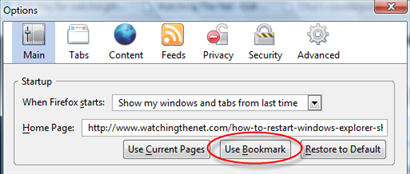
Firefox Tip #3 - If you like to use keyboard shortcuts, but found the Page Up / Down and Home End keys are not working anymore, just hit F7 to get them working again. The keys become disabled if the Accessibility feature was enabled either in Tools \ Optons \ Advanced tab and selecting Always use the cursor keys to navigate within pages or you press F7 and answered yes to the following for Caret Browsing:
By selecting the check box Do not show me this dialog box again, pressing F7 toggles the feature on or off, but does not display the dialog box if the keys become disabled again without warning. To get the warning back:
- Type about:config in the Address Bar
- In the Filter bar, type accessibility.warn_on_browsewithcaret and double click on it to set the Value to True.
Firefox Tip #4 - When searching using Firefox search box on the Navigation toolbar, search results will open in the active tab. Using Alt + Enter will open the search results in a new tab. You can make this the default action by having the searches open in a new tab all the time with the following change:
- Type about:config in the Address Bar
- In the Filter bar, type browser.search.openintab and double click on it to set the Value to True.
Firefox Tip #5 - Tab browsing is one of the best inventions since the Internet. But sometimes when you have many tabs open, it's hard to find the active tab. An easy fix to this is to make all inactive tabs almost visible, so you can go from this:
To this:
To make this change, make sure the userChrome.css file exist in your profile directory at the following locations:
On Windows Vista: C:\users\[User Name]\AppData\Roaming\Mozilla\Firefox\Profiles\xxxxxxxx.default\chrome
On Windows XP/2000: C:\Documents and Settings\[User Name]\Application Data\Mozilla\Firefox\Profiles\xxxxxxxx.default\chrome
On Linux (typicaly) ~/.mozilla/firefox/xxxxxxxx.default/
(If file does not exist, just create a text file and name it userChrome.css)
Then copy the following code into userChrome.css and save it.
/* Make inactive tabs almost visible */
#content tab:not([selected="true"]) {
-moz-opacity: 0.5 !important; }
Close and re-open Firefox and you will now be able to easily find the active tab.


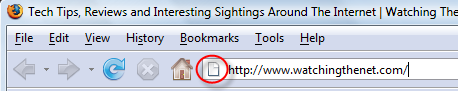
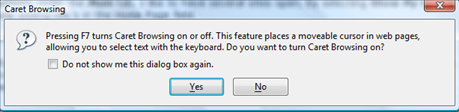


Comments on 5 Quick FireFox Tips That Do Not Require Extensions Or Add-Ons
I have decided after long arguments with myself and others that I am not going to upgrade to Vista, that instead I'll wait for the OS that will follow Vista. It, unlike Vista should be more than a simple service pack upgrade. Microsoft, in the last 10 years has been dragging its feet. I'm certain that Microsoft has had its reasons, but I'm reminded of when Windows 98 was released just after the release of Windows 95. Windows 95 was a very big deal but Windows 98 was little more than a service pack. I offered an improved I.E. and several more advanced programs, but the O.S. was virtually the same.
Microsoft should tell consumers when they release a brand new operating system, whether its an overhaul of the previous system or a brand new sytem. Thank You,
[email protected]