 Since it's release, Windows Vista has been turned upside down and inside out by every geek, techie or average home user in search of new features or unknown discoveries. Every now and then someone finds something cool or less obvious with just typical usage.
Since it's release, Windows Vista has been turned upside down and inside out by every geek, techie or average home user in search of new features or unknown discoveries. Every now and then someone finds something cool or less obvious with just typical usage.
Like the tip found on Techtarget web site posted by Serdar Yegulalp who mentions four hidden Vista shell right click options (actually there is a fifth one, but it's well known by now).
Turns out these options are very useful, even if they have been discovered before.
Open Windows Explorer or any folder, and while holding down the Shift key, right-click (Shift+right click) on a file, three options will appear:
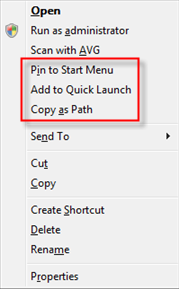
Pin to Start Menu - Adds the selected item on the Start Menu for quick access. If you want to remove it later, right click on the pinned item in the Start Menu and select Unpin from Start Menu.
Add to Quick Launch - Adds a shortcut for the selected item to the Quick Launch menu.
Copy as Path - A very handy function that can be used in many situations. It copies the file name as the full path name. For example, if you Shift+right click on the notepad.exe file in the System32 folder, the path copied to the clip board is:
"C:\Windows\System32\notepad.exe"
The fourth hidden item, Open as Read-Only has good potential, but for now seems to be limited to just Office 2003 and Office 2007 documents.
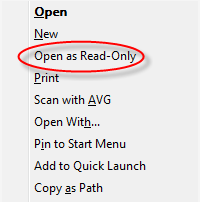
When you Shift+right click on an Office 2003 or 2007 file, the Open as Read-Only option appears allowing you to open the Office file as read only. Any changes that are made, will be saved to a new file (with out making any modifications to the original file).
Shift+right clicking on folders only adds the Copy as Path option.
The fifth option mentioned is the Open Command Window Here which appears even with out holding the Shift key.
I did notice the options do not appear when Shift+right clicking in the Navigation pane of Windows Explorer.


Comments on Exposing Windows Vista Four Hidden Right Click Options
I know this will so simple for most of you out there. But I am having a mouse problem. I just want to set everything on my mouse to default. I went into control panel and clicked on mouse. looked under the button tab and can't find restore to default anywhere. Can anyone tell me how to fix this. Thanks so much Jimmie Lynn
@Jimmie Lynn
I don't believe you can do this with just the mouse property dialog box in the Control Panel (XP or VIsta) unless the changes were made with TweakUI or a third party software.