 One feature missing in Internet Explorer that I find most useful in Firefox, is the ability to re-open the last tab that was closed. If it was closed by mistake or you just want to go back to the web site, you either need to sift through the browser history or remember the site by memory.
One feature missing in Internet Explorer that I find most useful in Firefox, is the ability to re-open the last tab that was closed. If it was closed by mistake or you just want to go back to the web site, you either need to sift through the browser history or remember the site by memory.
Fortunately there is now an add-on called IE7 Open Last Closed Tab that will add this functionality to Internet Explorer and include a preview of closed tabs beyond just the last closed tab.
To install, download IE7 Open Last Closed Tab to your computer. Make sure Internet Explorer is closed, then run muvextoe-openlastclosedtab.exe and install.
Once installation has completed, IE7 Open Last Closed Tab is easy to use. To undo or re-open a tab that was just closed, press Alt+X.
If you want to re-open tabs beyond the last closed tab, press Alt+Q, and a window will appear displaying all closed tabs.
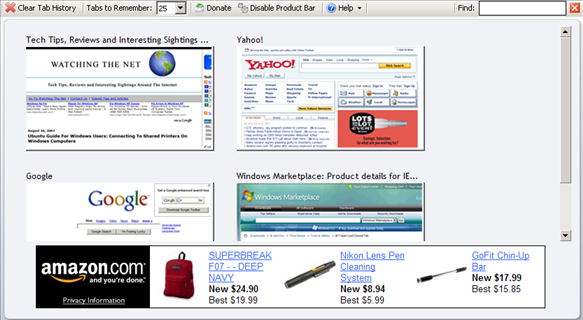
Before you panic after noticing the advertisement banner, you can easily disable the advertisements by clicking the 'Disable Product Bar" on the top menu above the tab thumbnails.
![]()
You can also set the number of Tabs to Remember and Clear Tab History to delete the recently open tab list.
As with all add-ons in Internet Explorer 7, you can't remove installed tabs but can disable add-ons by clicking on Tools \ Manage Add-ons \ Enable or Disable Add-Ons from the menu.


Comments on Undo And Open Last Closed Tab In Internet Explorer 7
Nice article I will be checking this out…..