 Usually, installing programs or applications on Windows Operating Systems is simple and setup runs as expected, and installs the software. But for the times when problems do occur, troubleshooting them can be a challenge. For those problems that occur, Microsoft provides a tool called, Windows Installer CleanUp Utility, that can help resolve application and program installation problems.
Usually, installing programs or applications on Windows Operating Systems is simple and setup runs as expected, and installs the software. But for the times when problems do occur, troubleshooting them can be a challenge. For those problems that occur, Microsoft provides a tool called, Windows Installer CleanUp Utility, that can help resolve application and program installation problems.
The Windows Installer CleanUp Utility can help resolve installation problems for programs that use Microsoft Windows Installer, by removing a program's installer configuration information. You should only run the utility when you experience problems during setup or when you try to add or remove a component of your program that was not included when you first installed your program.
NOTE: The Windows Installer CleanUp Utility does not remove files of any programs that are installed by Windows Installer, or the Windows Installer program itself.
What are some of the problems that can occur when running setup of an application or program? A registry setting used by Windows Installer is changed which causes problems during install or removal process, the setup is interrupted, or multiple instance of setup are running at the same time which can cause configuration files or registry settings problems.
Installing And Running Windows Installer CleanUp Utility
After you have downloaded the cleanup utility run msicuu2.exe and follow the wizard instructions to install the utility.
After installation has completed, run the program (you must be logged on with Administrative rights) from:
Start \ Programs \ Windows Install Cleanup
Start \ All Programs \ Windows Install Cleanup (on Vista computers)
NOTE: Before removing any program in your list, create a System Restore point in case you run into problems with removal of any programs or applications.
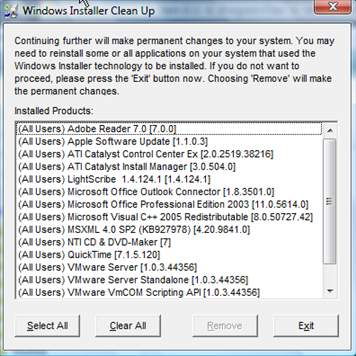
Your list will look different from my list of applications. To use, select the program or application you are having problems with during installation or removal and click on the Remove button.
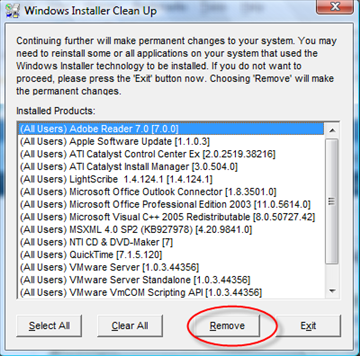
At the Warning window, click OK to proceed
After the utility has finished, click Exit to quit the program, then go ahead and install the application or program again. With any luck, you will be successful with the installation. If you were having problems with removing an application, you can either delete the installed files, or try running setup again to install, then attempt to remove it cleanly as expected.
If the utility cannot fix your problem, you should contact the application software vendor that you are having a problem with, for support. As always, make sure you have a backup before running the utility and read any readme files found in the utility installation folder.
Windows Installer CleanUp Utility is supported on the following Windows versions: Vista, 2003 Server, XP, ME, Windows 2000, NT4 (SP# or higher), 98, 95, and the following 64 bit versions: Vista, XP, 2003 Server.


Comments on Resolve Program And Application Installation Problems On Windows With Installer Cleanup Utility
A little over a year ago, an MSI script executed on several PCs with the option to monitor certain file(s). If Windows detected a file changed, it assume that corruption occurred. The installer would respond by putting the old file back on the PC. The problem is, whenever an upgrade is made, the installer thinks the file has been corrupted. Its response is to put the old file back. This means that an upgrade cannot be done. By using your utility, I can do a cleanup and resolve the problem; However, since well over 100 PCs are involved, to do it manually would be quite an effort. Can your utility be called from the command prompt to do the cleanup? If it can, I could create a bat file and have it executed on each PC.