Have you ever had your PC crash or hard drive fail with out warning? That sinking feeling all your data is gone? Then reality sets in, you realize every document, email, contact, password file or bookmarks can never be recovered.
If not, consider yourself lucky. Not because you have not experienced it, but because now is the time to prepare…before it happens to you.
Why prepare now? Because you have access to your data and it can be backed up.
What if your computer refuses to boot? Do you know what to do with the recovery disks that came with your system when your purchased it? Or if you don't have a recovery disk, do you know what is the best recovery program to download and run (that's if you have access to another computer while your PC is dead)?
Putting a plan together is easier than you think. The scenarios you should plan for are: hard drive failure, boot problems or hardware failure.
Hard Drive Failure
In the case of a hard drive failure, most of the time data recovery is possible. But if you backup on a daily basis, you can save yourself the additional cost to have someone recover the data. More important, you will save time from being down for an extended period of time.
The best solution for data backups is to purchase a portable USB drive, With plug and play installation and drive capacity from 40 -250GB, you will have plenty of room to store your data. USB drives do not cost an arm and a leg and you can usually find a good deal on the Internet. Now would be a good time to research potable USB Drives![]() .
.

Boot Problems
Many times, boot problems can be fixed with the recovery disk provided by the manufacture of the PC you purchased. If you do not have a recovery disk and you are running Windows, an excellent program to look at is BartPE.
BartPE (Preinstalled Environment) boots from a CD-Rom into an graphical Windows looking interface that you are familiar with. Many tools (known as plug-ins) can be added during the creation of the boot disk, such as a Windows Explorer like program. This is significant if you have a portable USB drive. Just plug it in and you will be able to copy files to or from your computer.
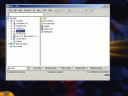
One of the better features is the inclusion of Network support. Having this option available will allow you to share or connect to other computers and copy files back and forth. Add the Firefox plugin, and you can surf the Internet and download drivers if needed. A real nice tool to have in an emergency. Best of all, BartPE is free. Check it out and make the boot disk now!

Hardware Failure
Depending on which component fails, most hardware failures, with the exception of hard drives, more than likely will not cause data loss. System board, memory, fans, etc can be replaced. But where?
Look around for a Computer repair shop and inquire about prices. Look them up on the Internet for any complaints. Better yet, look for customer endorsements. Usually this will be a good indication of the quality of work provided by the repair shop.
Planning Ahead
Now that your aware of what lies ahead, if your computer crashes, this is the time to prepare.
If you do backups now, that's great. If not, shop around for a USB drive and backup your data as soon as possible.
For Windows users, download BartPE, create the boot disk and boot up your PC. By doing this you will become familiar with the software and learn how to use the utilities. If you run Linux, there are many choices available such as Ultimate Boot CD and Knoppix.
Look around for a Computer Repair shop now. Doing so, will save you time and money if you need to take your PC in for repairs.
Be smart and prepare now before it's too late. When in panic mode, you will end up making bad decisions and spend more money than you are willing to part with. Think of your Computer as a car. Know where the repair shop is and look under the hood once in a while.
Do you have a good tip or used a tool that might be helpful? Let us know and leave a comment.


Leave a Comment