 Have you ever wonder, where in Vista, do devices some times disappear to? I did, when it came time to locating an audio device, that once seemed simple to locate in XP.
Have you ever wonder, where in Vista, do devices some times disappear to? I did, when it came time to locating an audio device, that once seemed simple to locate in XP.
Since I don't have much time these days, I usually record audio from videos, so I can (at the very least) listen to them later on my iPod when it's convenient.
But the problem I encounter was that Camtasia (which I use for editing and recording) was not recording the speaker audio from my PC.
After looking around in the audio options in Camtasia, I noticed Stereo Mix was missing, which I remember WAS available in XP.
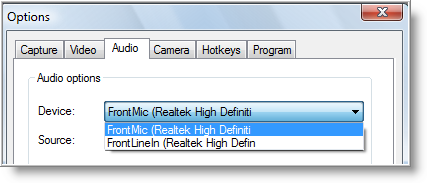
So, off I went troubleshooting.
The first item I checked was Device Manager to see if there were any errors with the audio hardware (Sound, video and game controllers).
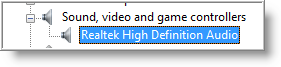
Nope, everything checked out OK.
Now what? Time to check the Sound properties in Control Panel.
A quick look and everything seemed normal in the Playback and Recording tabs. Just when I was about give up, by accident, I right clicked…and to my surprise a context menu appeared.
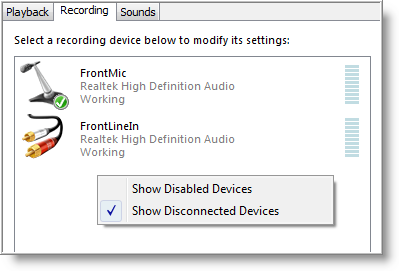
I then checked Show Disabled Devices and Stereo Mix appeared with a down arrow.
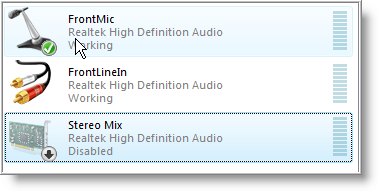
I then right clicked on Stero Mix, selected Enable, and the device was now listed as Working.
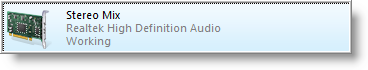
Hmm, I don't recall that functionality available in XP Control Panel Sound Properties. For that matter, in Vista, all devices listed in the Playback and Recording tabs have right click options that can be configured.
With the mystery solved, I'm now able to select Stereo Mix in Camtasia which will allow recording of audio from the PC speakers…
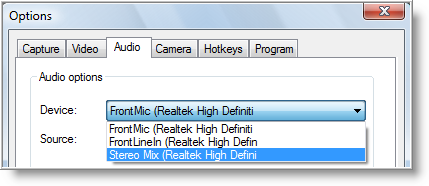
and allow me to listen to video on my MP3!! ; -)


Comments on Display Hidden Audio Devices In Vista
thank you very much. i had the same problem.
What happens when the stereo mix has disappeared from vista!? Much like the recycle bin problem!?
Thank you, you are a God!!! This was driving me cary!!!!
Thank you! It's the second time I had this problem and I'm so glad you're googleable!! (first time I did a system recovery, but I feel so stupid when I need to do that.)
Worked for me on Windows 7!
My audio device says there is none installed its driveing me nuts please help me I would so appreciate it.
Dear Jen Nelson,
I too have the same message and am also looking for an answer….if I find one..I will let you know..and hopefully if you get an answer you will let me know too?…ty
I just wanted to say thank you. This was very helpful.
wooo… thank you so much bt now i gt one more poroblem only the right speaker on my laptop works and the left one just stoped working how do i balance out the sound to be able to hear it in both speakers
thank you very much… i was about ready to throw my computer when i couldnt find my device. i started disabling them and then i had no devices… twas very frustrating… very helpful. Thanks!
Very nice. What were those folks in Redmond thinking? How close am I to dumping Vista? Vewy vewy close.