![]() I have started a blog on MySpace and now want to spruce it up a little with a cool header image that I created, Trouble is I can't figure out how to add it to my blog without using CSS. I'm not an HTML guru and want know of a simple way to add a picture in the header?
I have started a blog on MySpace and now want to spruce it up a little with a cool header image that I created, Trouble is I can't figure out how to add it to my blog without using CSS. I'm not an HTML guru and want know of a simple way to add a picture in the header?
When starting out learning HTML and CSS (Cascading Style Sheets) it can be very intimidating. But when there is a will there is an easy way to doing what seems like the impossible. Like adding a custom header image to your MySpace blog.
First, you need an account at an image hosting service. A popular one with MySpacers is Photobucket. if you don't have an account with Photobucket.com, create one, then logon to your account, and upload your image (see Adding Pictures to MySpace Using Photobucket for upload details).
Next, logon to your MySpace account, click on Manage Blog then Customize Blog under My Controls section. At the Custom My Blog page, scroll down to Page Header section and click on Your Own Header HTML radio button:
Go back to your Photobucket account and find the image that you just uploaded and want to use as the header on your MySpace blog. Click on HTML Tag and copy the highlighted text in the field:
Go back to MySpace and paste the Photobucket link in the HTML Header box:
Scroll down to the bottom of the screen, click on Update. When update has completed, click on Preview to view your new header:
At this point you can make any adjustments to your header or other customization to your MySapce blog settings.


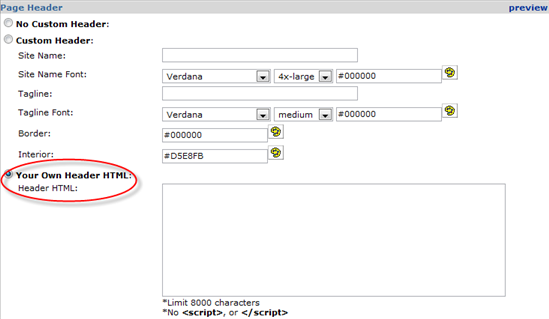
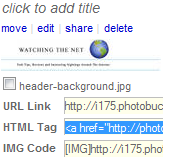
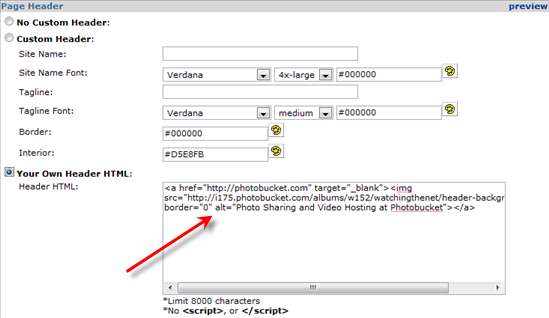
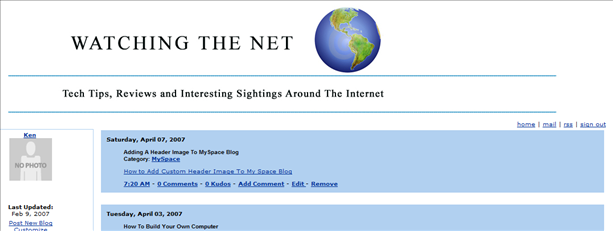
Comments on How To Add A Custom Header Image To Your MySpace Blog
thanks for this, BUT this works for the blog. But how can you do this to your myspace it self. I have only seen this on 'Music' myspaces. Not on personals thou.
I made 2 images one that should be a header and another that should repeat to the bottom. All help welcome thx
The music myspace blogs have a class limited to themselves .masthead, It does not work for ordinary myspace pages. I tried.
hi, i wonder if you can help me.. i'm trying to put a header image right at the top of my myspace music profile.. i have a header working in my blog as you have highlighted but cant figure out how to do it at the top of the main page, it must be possible as many other myspace music pages have header images, can anyone help?
thanks
Ady
thanks for the tut. too bad we cant make arrangements like this on our layouts X( i thought we could before. but we probably cant am i right?? thanks anyways
I was missing one crucial step, clicking the freaking blue dot beside the custom header HTML part. I kept trying think I was doing something wrong with my HTML coding. CRAZY! I felt like such a Blondie when I figured out why it wasn't working lol.
Hello, I can't understand how to add your blog ( http://www.watchingthenet.com ) in my rss reader
@fluiseeunlowl
Try subscribing to the feed here - WTN RSS Feed
I have fixed the RSS feed and you should have no problems now. Let me know if you do ; -)
I think that RSS feed comment from fluiseeunlowl is just spam. Search for the phrase and you'll find the identical comment all over — only the blog name changes.
exciting and educational, but would make something more on this topic?
I love it! That is way cool man! The steps weren’t that complicated too, which is great.
thanks for this
Do you ever wonder where people get all these MySpace and Facebook Friends and Twitter Followers? I found one place to get a TON of MySpace Friends, It's called SupremeAdds.com but do you know any other ways to get more traffic from social networks to a blog like yours or mine?
Thanks For keeping it on point!
Best Regards
Ok does anyone know how to place a FLASH banner at the top of a myspace music page profile? I know it takes two files, one .swf and one html. I do have my own domain so I can host the .swf file on my own server. but how do I het the html file to target the swf file? Also where in heavens name do i place the html code in the edit profile section to get it to appear over top of the myspace navigation bar?
tks for the effort you put in here I appreciate it!
That was a waste of my time then!!
When it comes to music band Myspace pages, how do you include the links like, Add me, Comment me or Block me in the header? I've seen many designs that have the links include in the header even embedded in an image which looks great and I was wondering if someone could tell me how?
helpful information..thanks for sharing it
Hi tһere! Quick question tһɑt's entirelү off topic.
ÆŠo yá§u knoÔ how to make your site mobile friendly?
My blog looks weird Ñ¡hen browsinmg rom mÒ¯ iphone4.
Ι'm trуing to find a theme orr plugin tһat mіght be able to fiх this issue.
Ó€f you Ò»ave any recommendations, Ñ€lease share. Ƭhank yá§u!