 Of all the Firefox 2.0 changes that most people are frustrated with, it has to be the addition of adding a close button (red X) to each Tab. It seems that users prefer the old style way of closing Tabs with one X at the end of the Tab strip. Fortunately Mozilla provided a quick fix, with out needing additional Extensions or Add-ons, to easily change the option of how to close a tab that suits your preference.
Of all the Firefox 2.0 changes that most people are frustrated with, it has to be the addition of adding a close button (red X) to each Tab. It seems that users prefer the old style way of closing Tabs with one X at the end of the Tab strip. Fortunately Mozilla provided a quick fix, with out needing additional Extensions or Add-ons, to easily change the option of how to close a tab that suits your preference.
- Open Firexfox and type about:config in the Address Bar.
- In the Filter Bar type browser.tabs.closeButtons (this will display just the browser.tabs.closeButtons parameter)
- The following values are available:
0 - display a close button on the active tab only
1 - display close buttons on all tabs (default)
2 - don’t display any close buttons
3 - display a single close button at the end of the tab strip (Firefox 1.x style)
- Once you decide on which option to choose, double click on browser.tabs.closeButtons
- In the Enter Integer Value box, type the number option you want and click OK
The changes will take effect immediately and Firefox does not need to be closed and re-open.


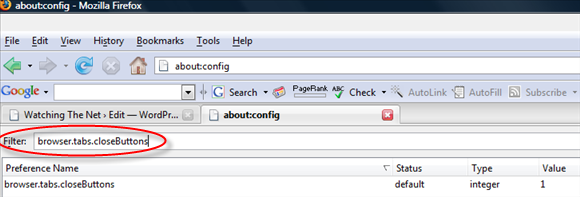
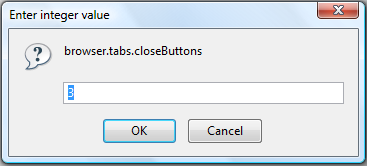
Leave a Comment