 If you have been surfing the Internet for a while, you probably bookmarked every site you found interesting, which quickly adds up over time. As usual, several weeks go by, and you can't remember which folder you saved the bookmark, only to lose time while never finding the bookmark.
If you have been surfing the Internet for a while, you probably bookmarked every site you found interesting, which quickly adds up over time. As usual, several weeks go by, and you can't remember which folder you saved the bookmark, only to lose time while never finding the bookmark.
Firefox search function does a great job of finding it, but it does not tell you which folder it is in, unless you right click and go to properties of the bookmark, then navigate to the folder. Using the add-on Locate in Bookmark Folders solves this problem by finding the bookmark and folder where it was saved.
To download Locate in Bookmark Folders goto Firefox Add-on website and install the add-on. After Firefox has restarted, you can use the new add-on by searching for the bookmark, then from the context menu in Bookmarks Sidebar, select Locate. Locate will navigate to the folder where the bookmark was saved. (Note: to display the Bookmark Sidebar, select from the menu, View - Sidebar - Bookmarks).
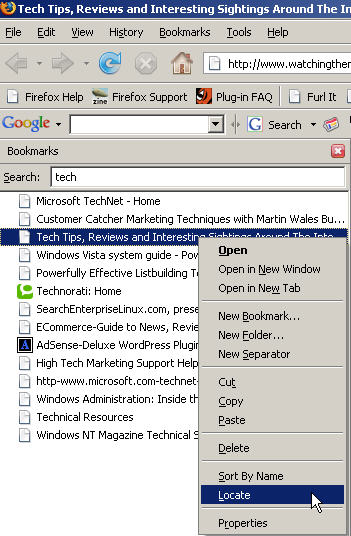
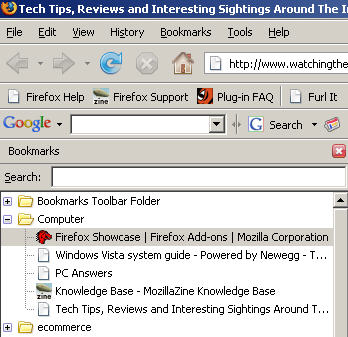
Missing bookmarks can also be located using Firefox Bookmark manager which can be run from Bookmarks - Organize Bookmarks…
This is a great add-on that will help find all those missing bookmarks and get you on your way surfing again fast!


Leave a Comment